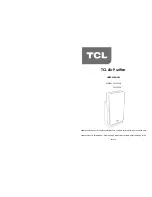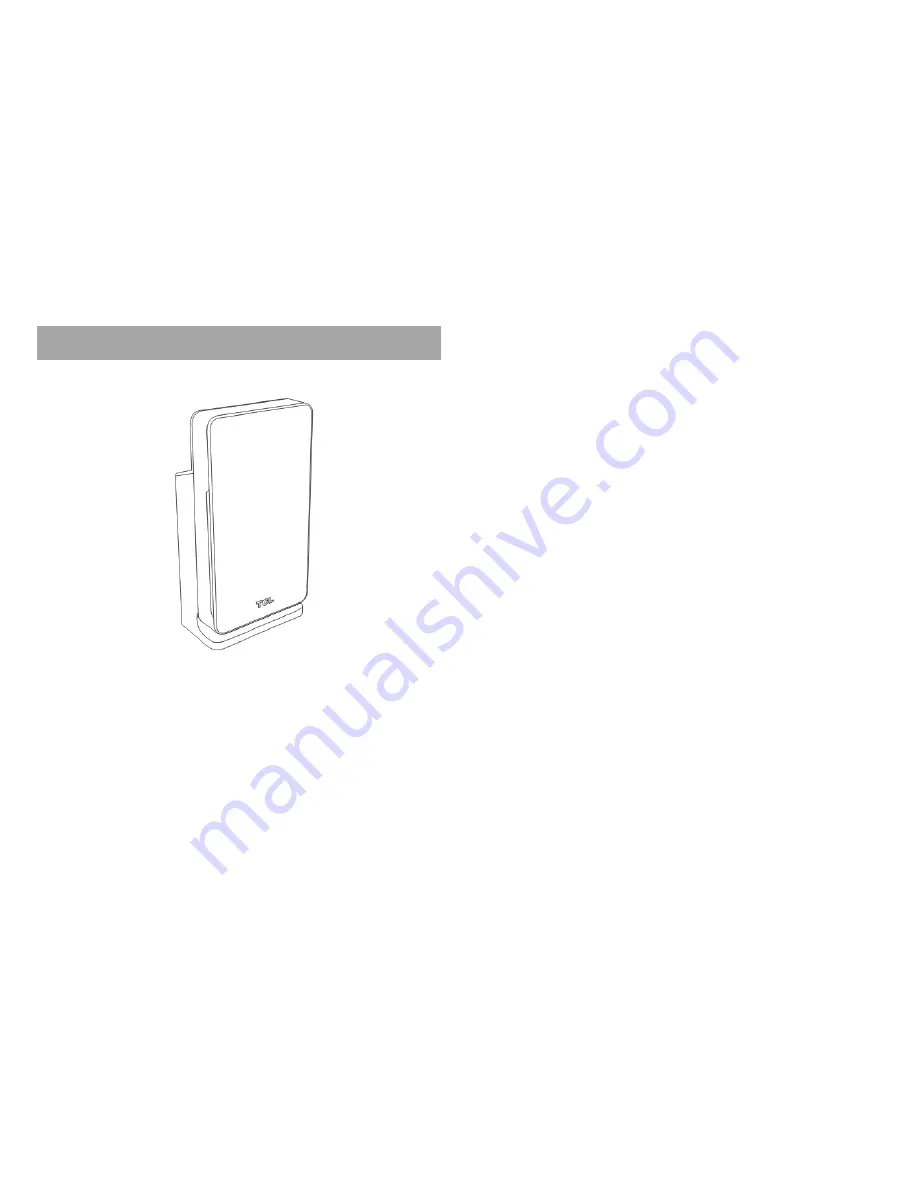
CONTE
1.
Safety
p
2.
Produc
Functio
3.
Before
Record
Unders
ENTS
precautions..........
t
introduction.......
on
description
of
co
use.......................
date
of
use
on
the
tand
indicator
ligh
1
.............................
.............................
ontrol
panel..........
.............................
e
label…................
ht
of
air
quality
.....
.............................
.............................
.............................
.............................
.............................
.............................
..............................
.............................
.............................
.............................
.............................
.............................
.....4
.....8
....10
....11
....11
....11
D
P
I
I
U
4.
F
S
A
M
N
S
A
5.
C
C
C
C
L
S
6.
W
Disassembly
and
in
Placement
of
air
p
Install
battery
into
Install
filter
net.....
Understand
functi
How
to
use...........
Function
descriptio
Start
the
air
purifie
Automatic
mode..
Manual
adjustmen
Night
mode..........
Silent
mode..........
Anion
mode
.........
Maintenance
and
Clean
the
air
purif
Clean
air
quality
se
Clean
pre
‐
filter
net
Change
compound
Long
‐
term
idling...
Suggested
frequen
Fault
handling.......
Warranty
and
serv
2
nstallation
method
urifier...................
o
the
remote
contr
.............................
ons
of
the
filter
ne
.............................
on
of
control
pane
er...........................
.............................
nt
of
wind
speed...
.............................
.............................
..............................
cleaning
methods
ier.........................
ensor.....................
t............................
d
filter
net.............
.............................
ncy
of
replacing
the
.............................
vice........................
ds
of
the
front
pan
.............................
ol..........................
.............................
et...........................
..............................
el...........................
.............................
.............................
.............................
.............................
..............................
.............................
.............................
.............................
.............................
.............................
.............................
.............................
e
filter
net............
.............................
..............................
nel..........................
.............................
.............................
.............................
.............................
.............................
.............................
.............................
..............................
.............................
..............................
.............................
.............................
.............................
.............................
.............................
.............................
.............................
.............................
.............................
..............................
.............................
..............12
..............12
...............13
..............15
..............18
..............23
..............23
..............24
..............24
..............26
..............27
..............28
..............28
..............29
..............29
..............29
..............31
...............35
..............40
..............40
...............41
...............44