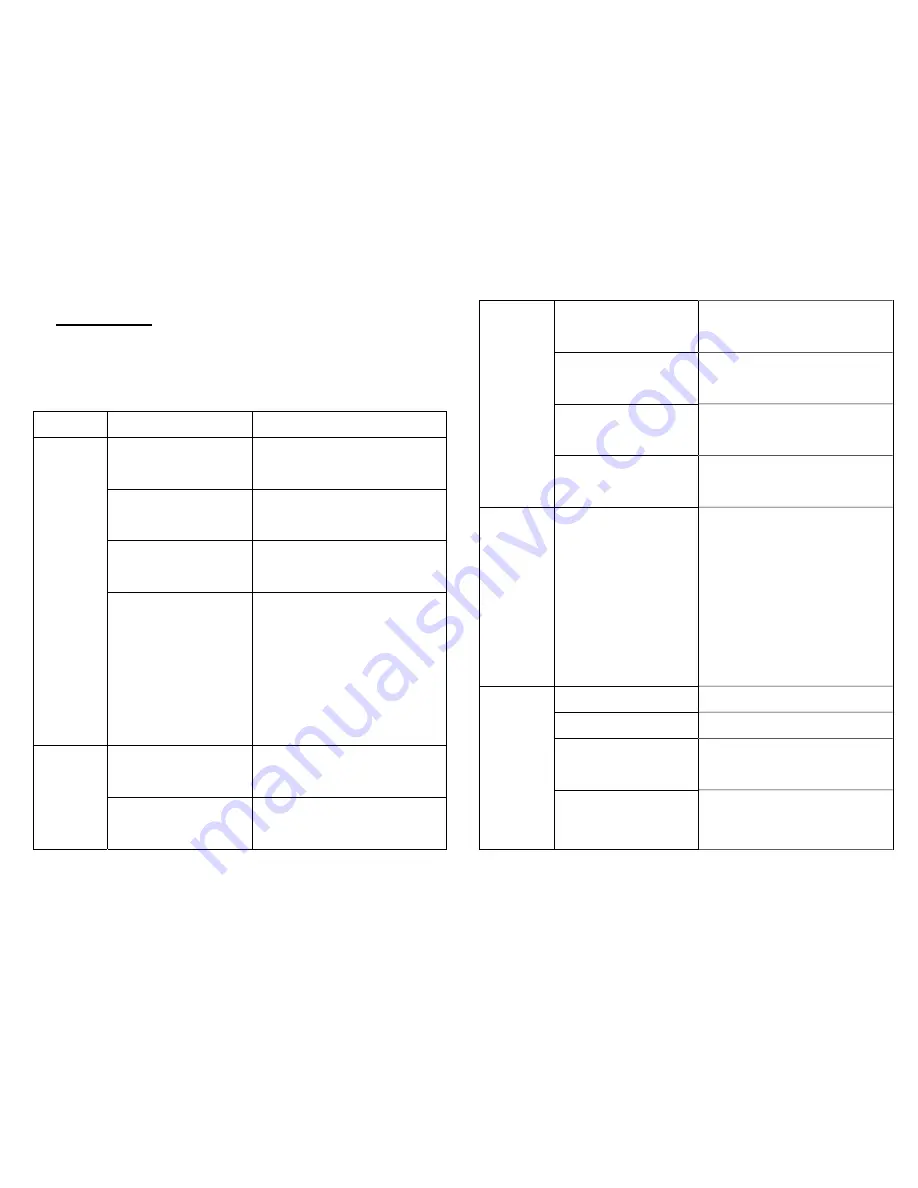
41 42
6.
Fault
handling
This
chapter
lists
out
possible
faults
when
using
this
product.
If
faults
could
not
be
resolved
by
using
the
following
information,
please
contact
TCL
customer
service
center
or
the
distributor.
Status
Possible
reason
Possible
solution
The
machine
cannot
start
and
operate.
Front
panel
is
not
installed
properly.
Dismantle
the
front
panel,
and
reinstall
the
front
panel.
Power
plug
is
not
inserted.
Pull
the
power
plug
out
and
insert
it
again.
Power
plug
or
electric
wire
is
damaged.
Contact
customer
service
center
or
the
distributor.
Performance
of
the
filter
net
is
exhausted
without
changing.
Protection
performance
of
the
filter
net
is
activated.
The
machine
stops
running.
Please
refer
to
protection
performance
and
change
instructions
of
filter
net.
The
fan
does
not
work.
The
machine
is
not
turned
on.
Insert
the
power
plug
and
restart
the
machine.
Electric
motor
is
damaged.
Contact
customer
service
center
or
the
distributor.
The
machine
is
put
on
uneven
surface.
Move
the
machine
to
a
flat
and
stable
surface.
Loose
or
foreign
particles
are
inside
the
machine.
Contact
customer
service
center
or
the
distributor.
Electric
motor
is
loose.
Contact
customer
service
center
or
the
distributor.
Did
not
remove
plastic
packing
of
each
filter
net.
Remove
plastic
packing
of
each
filter
net
before
use.
Wind
speed
cannot
be
adjusted
automatically
when
auto
mode
is
activated.
Night
mode
is
automatically
started.
LED
light
of
the
machine
is
off.
Meanwhile,
wind
speed
and
noise
level
are
reduced.
Continuously
press
wind
speed
button
to
choose
a
favorable
wind
speed.
Poor
performance
or
without
the
best
purifying
capacity.
Washable
filter
net
is
dirty.
Wash
the
washable
filter
net.
Filter
nets
are
not
changed.
Change
a
new
set
of
filter
nets.
Air
inlet
or
air
outlet
of
the
machine
is
blocked.
Contact
customer
service
center
or
the
distributor.
Did
not
remove
plastic
packing
of
each
filter
net.
Remove
plastic
packing
of
each
filter
net
before
use.



































