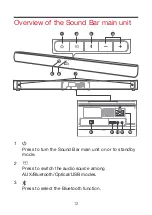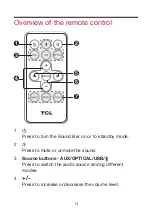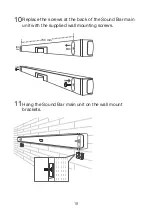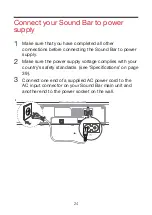15
5
/
Press to skip to previous/next track in Bluetooth/USB
mode.
6
/PAIR
Play/pause/resume playback in Bluetooth/USB mode.
Press and hold to activate the pairing function in
Bluetooth mode or disconnect the paired Bluetooth
device.
7 NEWS/MOVIE/MUSIC
Press to select the equalizer (EQ) effect when you are
watching
news
or
movies or listening to
music
.
Set up your Sound Bar system
Notes
•
Make sure you read all the safety information before
you mount the Sound Bar main unit on the wall (see
‘Important safety instructions’ on page 5).
•
Make sure you use screws and wall mount brackets
provided or specified by the authorized manufacturer.
•
TCL Entertainment Solutions Limited bears no
responsibility for accidents or damage caused by
improper wall mounting and screws installation or
insufficient wall strength, etc.
•
Additional tools (not supplied) are required for
installation.