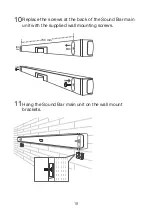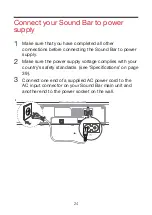30
Listen to music from your Bluetooth
device
1
Make sure that your device supports A2DP and/or
AVRCP. For information, check the specification of your
device.
2
Pair your Bluetooth device with the Sound Bar main
unit (see ‘Connect the Sound Bar with your Bluetooth
device’ on page 25).
•
Start listening to music stored in your Bluetooth
device through the Sound Bar. If your Bluetooth
device supports A2DP, you can listen to music, but
you cannot control the playback.
•
If your Bluetooth device supports AVRCP, you can
listen to music and control music playback with
the remote control. Press /PAIR to pause or
resume music playback. Press
/
to skip to the
previous/next track.
Note
•
The operational range between the Sound Bar and your
Bluetooth device is approximately 10 meters (without
any obstacle between the Bluetooth device and Sound
Bar main unit).