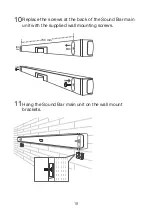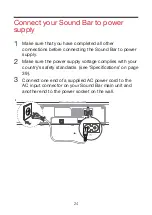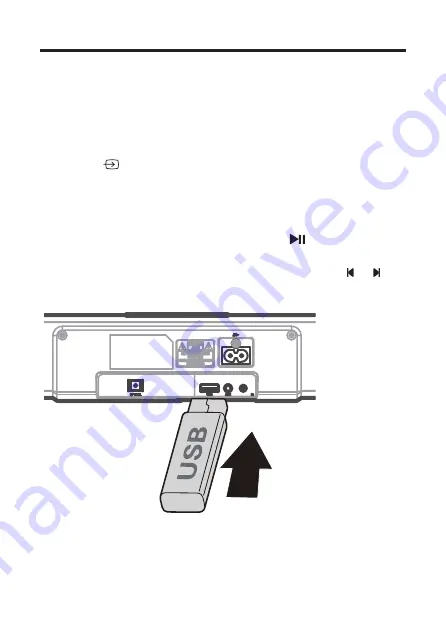
31
Use the USB cable or device for music
playback
1
Connect the USB device to the USB Type A connector
on your Sound Bar main unit.
2
Press on the Sound Bar main unit or USB on the
remote control.
➜
➜
The white LED is on.
3
You can now listen to music through the Sound Bar.
•
To pause or resume music, press /PAIR on the
remote control.
•
To skip to the previous or next track, press
or
on
the remote control.