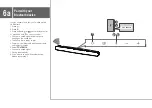Reviews:
No comments
Related manuals for TS6110

Pro-X128
Brand: EarthQuake Pages: 6

Omni Pro II
Brand: HAI Pages: 2

SPEAK 450
Brand: Jabra Pages: 11

SOLEMATE MAX
Brand: Jabra Pages: 8

Soundzone SMS1
Brand: JBL Pages: 24

Studio
Brand: Vectaire Pages: 2

Bell & Gossett ecocirc XL Series
Brand: Xylem Pages: 62

PL-DC Series
Brand: Q-SYS Pages: 26

MW-2I
Brand: OTR Pages: 7

CR StealthBar
Brand: Mackie Pages: 17

MRD120 - Av Systems
Brand: Magnavox Pages: 39

Wave SoundTouch IV series
Brand: Bose Pages: 32

Dead Level Series
Brand: Watts Pages: 24

MOMENTUM SX7i
Brand: Neat Acoustics Pages: 2

Soundcore Mega
Brand: Anker Pages: 162

EZH2O LZWS-LRPBM28K
Brand: Elkay Pages: 4

RAZOR CUT 40 AIR
Brand: Unimig Pages: 28

JBL ARENA 6IW
Brand: Harman Pages: 9