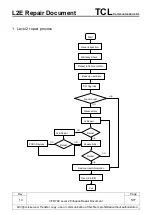L2E Repair Document
TCL
Communication Ltd.
Rev.
VFD 700 Level 2 Enhance Repair Document
Page
1.0
14/77
All rights reserved. Transfer, copy, use or communication of this file is prohibited without authorization.
I. Move the phone in an 8 shape and press pass it will enter to the compass
II. Press “Pass” to continue;
G-Sensor
I. Put the handset towards up according to instruction;
II. Press “Pass” to continue;
III. Put the handset “FACE DOWN”, “DOWN”, “LEFT”, “RIGHT” and “FACE UP”
according to instruction, and then the instruction will disappear if it functions
well;
IV. Press “Pass” to continue.
Light Sensor
I. It will show the value of ambient light and the value will change according to the
phone’s environment (Bright or Dark), then it will say “dark: OK”, “bright: OK” if
it functions well;
II. Press “Pass” to continue.
SIM CARD
I. Insert SIM card and the phone will detect it if it functions well;
II. Press “Pass” to continue.
SD CARD
III. Insert SD card and the phone will detect it if it functions well;
IV. Press “Pass” to continue.