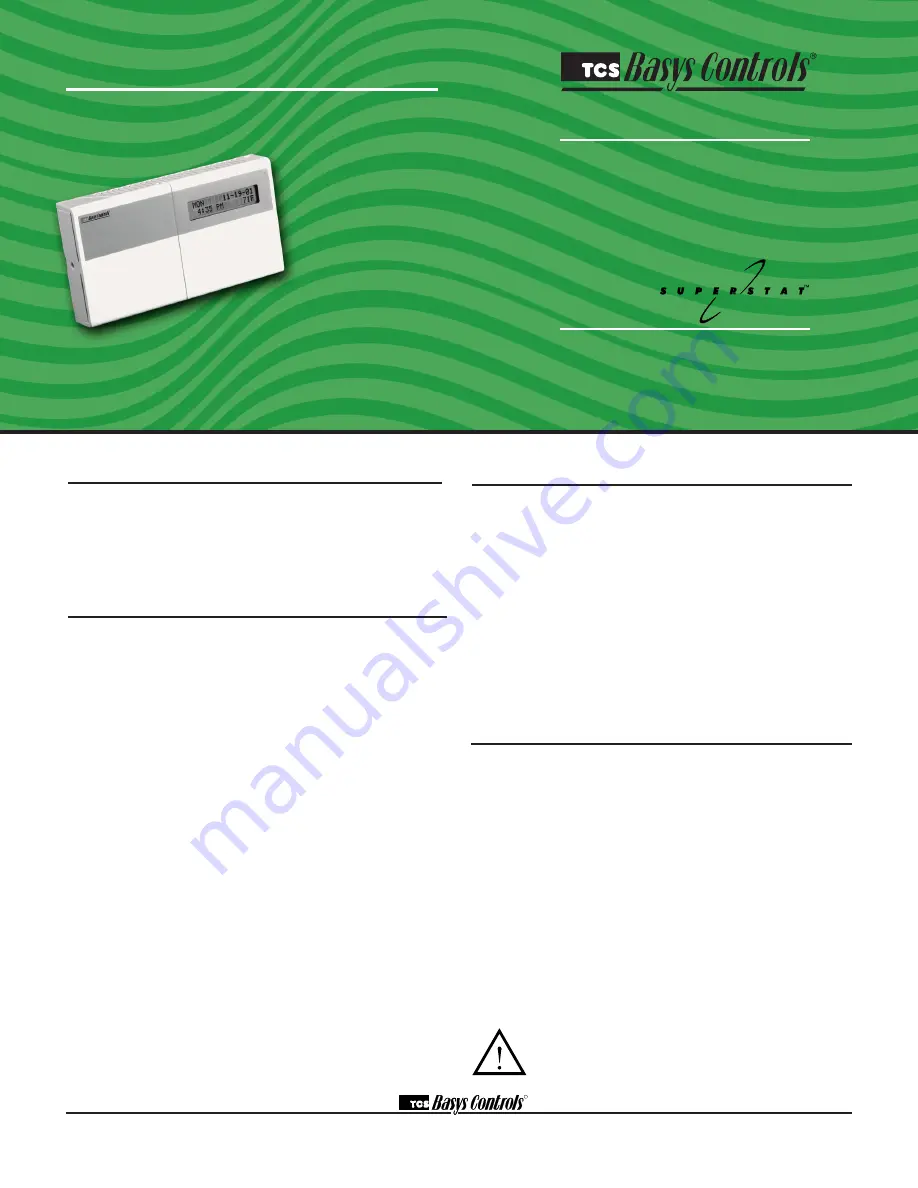
R
2800 LAURA LANE • MIDDLETON, WI 53562 • (800) 288-9383 • FAX (608) 836-9044 • www.tcsbasys.com
1
Communicating Thermostats
Communicating Thermostats
SZ1022/SZ1031/SZ1035/
Conventional Heating & Cooling
Thermostats
Product Manual
Description
The SZ1022, SZ1031, and SZ1035, are microprocessor-
based programmable thermostats designed for conven-
tional heating and cooling applications. The SZ1022
features a 7-day time clock, while the SZ1031 and
SZ1035 feature a 365-day time clock.
Features
• Stand-alone or network operation
• Adjustable delay on power-up and start-up for soft
starts
• P+I control option
• Smart Recovery
• No battery backup required
• Built-in HVAC equipment protection
• 32 character LCD display
• 6 status LEDs
• Remote room sensing capability
• User setpoint adjustment limits
• Local and remote override capability
• System and fan switching with access lockouts
• Auxiliary time clock output (economizers)
• Equipment monitoring inputs and indication
• External time clock input
• Access to programming or schedule may be locked
out or limited with the use of an access code
• Fahrenheit or Celsius temperature display
• Uses ZigBee protocol, IEEE 802.15.4 compliant*
• Self-healing, "plug & play" mesh network*
• 100mW output at 2.4 GHz*
• 150 to 500 feet typical in building range*
* wireless devices only
Contents
Description
. . . . . . . . . . . . . . . . . . . . . . . . . . . . . . . . . .
1
Features
. . . . . . . . . . . . . . . . . . . . . . . . . . . . . . . . . . . .
1
Mounting. . . . . . . . . . . . . . . . . . . . . . . . . . . . . . . . . . . .
1
Wiring
. . . . . . . . . . . . . . . . . . . . . . . . . . . . . . . . . . . . . .
2
Setup
. . . . . . . . . . . . . . . . . . . . . . . . . . . . . . . . . . . . . . 3
Programming
. . . . . . . . . . . . . . . . . . . . . . . . . . . . . . . . 4
Setting Clock & Schedule
. . . . . . . . . . . . . . . . . . . . . . . 7
Program Options & Operating Features
. . . . . . . . . . . .
8
Checkout & Troubleshooting
. . . . . . . . . . . . . . . . . . . .
10
LED Description
. . . . . . . . . . . . . . . . . . . . . . . . . . . . . .
12
User’s Guide
. . . . . . . . . . . . . . . . . . . . . . . . . . . . . . . . .
12
Mounting
The SZ1022, SZ1031, and SZ1035 are designed for wall
mounting using two #6-32 machine screws sheet metal
screws, either over a horizontally installed 2” x 4” junc-
tion box, or directly to block or drywall.
For best results, the thermostat should be mounted on
an interior wall which reflects normal room environment,
at a height of approximately five feet from the floor.
Avoid areas exposed to direct sunlight, unusual heat
or cool sources, open doors and windows, unventilated
locations and hot or cold air from diffusers.
If using a remote room sensor, it should be mounted in
the manner described above. The thermostat may then
be mounted in an area which is accessible for adjusting
its settings.
Caution
: Remove power from thermostat prior to
mounting.
































