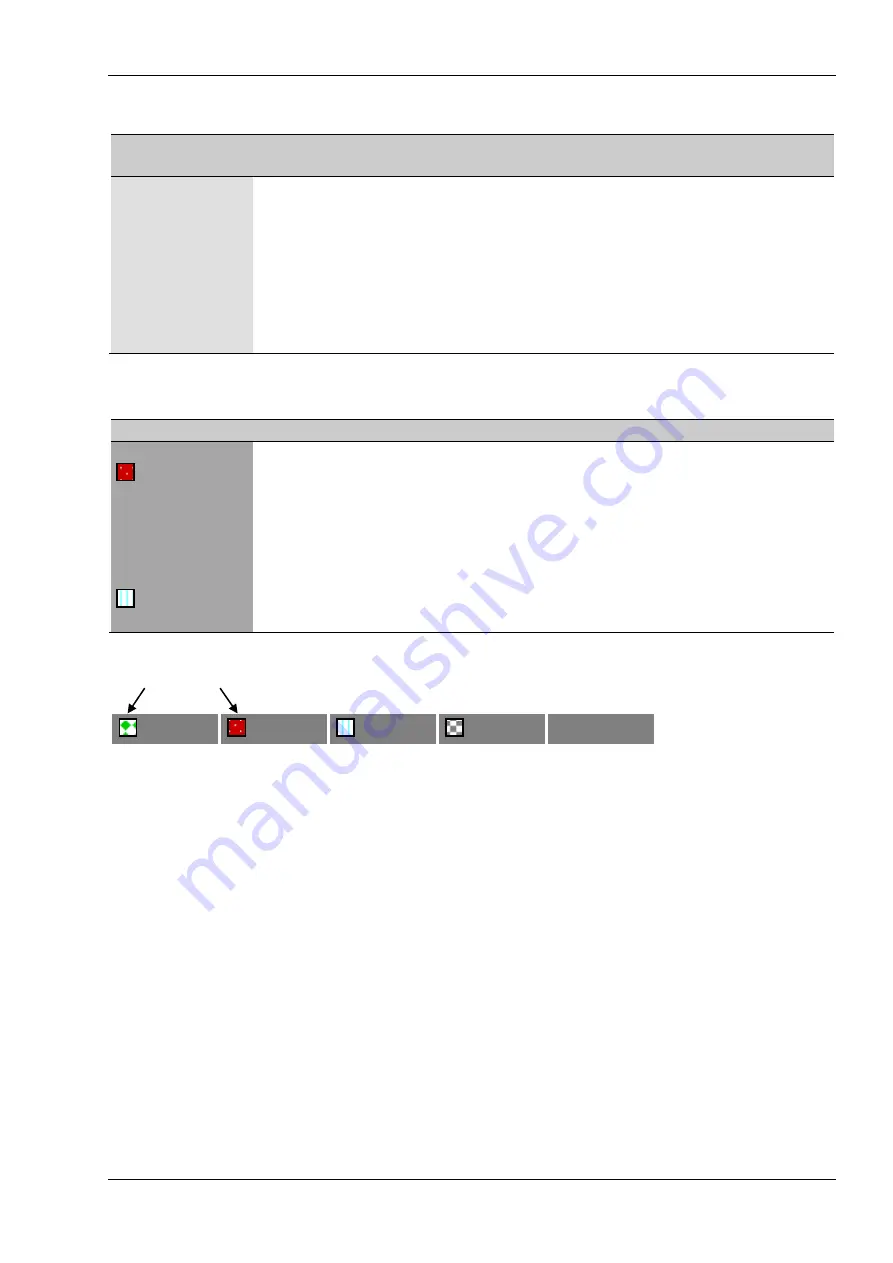
03/2013
11
TCS TürControlSysteme AG, TCS Hotline Germany: hotline@tcsag.de
Subject to technical changes.
PI_FBI6110-uk 2 A
camera selec-
tion list
explanation
Drop-Down-
menu over the
image field (e.g.
post, side en-
trance
, …)
Here, all available TCS cameras can be called directly.
The camera selection list shows all video sources, which were acti-
vated in the menu video sources in order to be displayed in the
camera selection list.
You can select the names of the video sources freely
(max. 20 characters).
The order of the cameras is the order in which the cameras were
created in the configuration overview (see
Trigger the controling
toolbar
explanation
Button 1
…
…
…
…
…
Button 10
With these buttons, a control function can be sent to the TCS:BUS
®
and thus, a switching process at another TCS:BUS
®
device can be
triggered.
The status indication (if available, see graphic below) is influenced by
the control functions, which were sent by the Video Streamer and other
TCS:BUS
®
devices to the TCS:BUS
®
.
Operation and indication elements are created by the administrator in
the corresponding configuration menu. (see
page 17)
The status indication is updated every 2 seconds.
Status indication
Button 1
Button 1
Button 1
Button 1
Button 1
FBI
or
extent
TM
FBI
or
extent
TM
FBS
FBS
BRE
Switching and
switching state 1
ON/OFF
Switching and
switching state 2
OFF/ON
only indication
switching state
ON
only indication
switching state
OFF
switching
without status
indication
Note
Between control functions, which are offered by the TCS:BUS®, also products of the series ex-
tent
can be integrated in the Video Streamer. It is possible to get information on the switching
state between the usual switching acts. The status of the sensors of the extent
series can be
displayed directly on the Video Streamer.












































