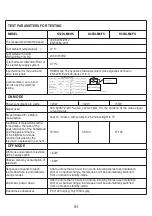Lock Channel
This item is used to turn on/off Lock Channel function.
Parental Guidance
Press OK or
Ź
navigation button to enter subm enu and press
▼
/
▲
navigation
button to select preferred option.
Available options: Off, 3 to 18.
Hotel Mode
Press OK or
Ź
navigation
EX
tton to enter su
E
menu.
Press
▼
/
▲
navigation button to select desired
item.
Press
Ż
/
Ź
navigation button to adjust the value.
value.
Press OK or
Ź
navigation button to enter
submenu.
Press MENÚ button to return to previous page.
Warm Tip:We strongly advise that you use Hotel
Mode in hotels and you should just ignore it if
take thi home use only.
Hotel Lock
: Turn on/off Hotel Lock.
Channel Lock:
Turn on/off Channel menu lock.
Picture Lock:
Turn on/off Picture menu lock.
Sound Lock:
Turn on/off Sound menu lock.
Feature Lock:
Turn on/off Feature menu lock.
Setup Lock:
Turn on/off Setup menu lock.
Key Lock:
Turn on/off Key Lock.
Source Lock:
Turn on/off the lock of all available sources.
Set Source:
Select desired source.
Channel Number:
Select desired channel.