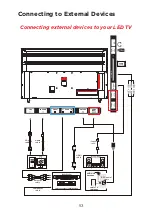Button Functions
1.
: Turn on TV/Standby
2. ENTRADA: Audio/Video input source selection
3. MENÚ: Open settings menu
4. VOL-: Decrease volume
5. VOL+: Increase volume
6. P-: Previous channel
7.
P+: Next channel
8. IR RECEIVER: Receives infrared signals from the remote control
9. INDICATOR LED: Status indicator
Wall Mounting
The TV is provided with mounting holes for a VESA approved wall mounting bracket
(NOT SUPPLIED). The VESA mounting pattern is
200 x 100
/200 x 200/200 x 200 mm
.
Remove the screws holding the base to the base bracket and lift the base away (do not
remove the base mounting brackets). Mount the VESA bracket using 4 x
M6 x 10 /
4 x
M6
x 10/
4 x
M6 x 20
isometric threaded screws (not supplied). Do not use screws longer
than
10
/ 10/20
mm; damage will occur to the internal components.
Caution: Your new TV is heavy; please consult with a professional wall mount installer
to perform this installation.
Getting Started
Front/Back View
P+
P-
VOL+
VOL-
MENÚ ENTRADA
K32DLM7H
.'/0)