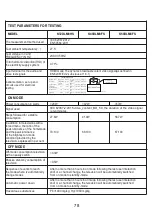66
4.6.4 Applications
The picture is for a reference only; the actual item is the standard.
3UHVVŻŹEXWWRQWRVHOHFW$SSOLFDWLRQLQWKHPDLQPHQXWKHQSUHVV2.EXWWRQ
to enter
,
you can install applications by this selection.
Press SALIR button to return back to the previous menu.
3UHVV2.EXWWRQRUŹŒEXWWRQWRSOD\
3UHVVŶEXWWRQRU6$/,5EXWWRQWRVWRSSOD\LQJ
3UHVVWKHŻEXWWRQWRUHWXUQEDFNWRSUHYLRXVSDJH
You can see the information of the current playing media at the first flew second ]
or after press INFO button.
5. TV Apps
5.1. INPUT ENTRADA
1.Press ENTRADA button to display the input source list;
3UHVVŸźEXWWRQWRVHOHFWWKHLQSXWVRXUFH\RXZDQW
to watch;
3.Press OK button to enter the input source;