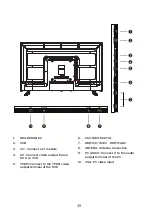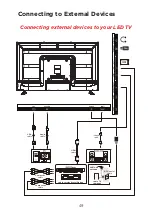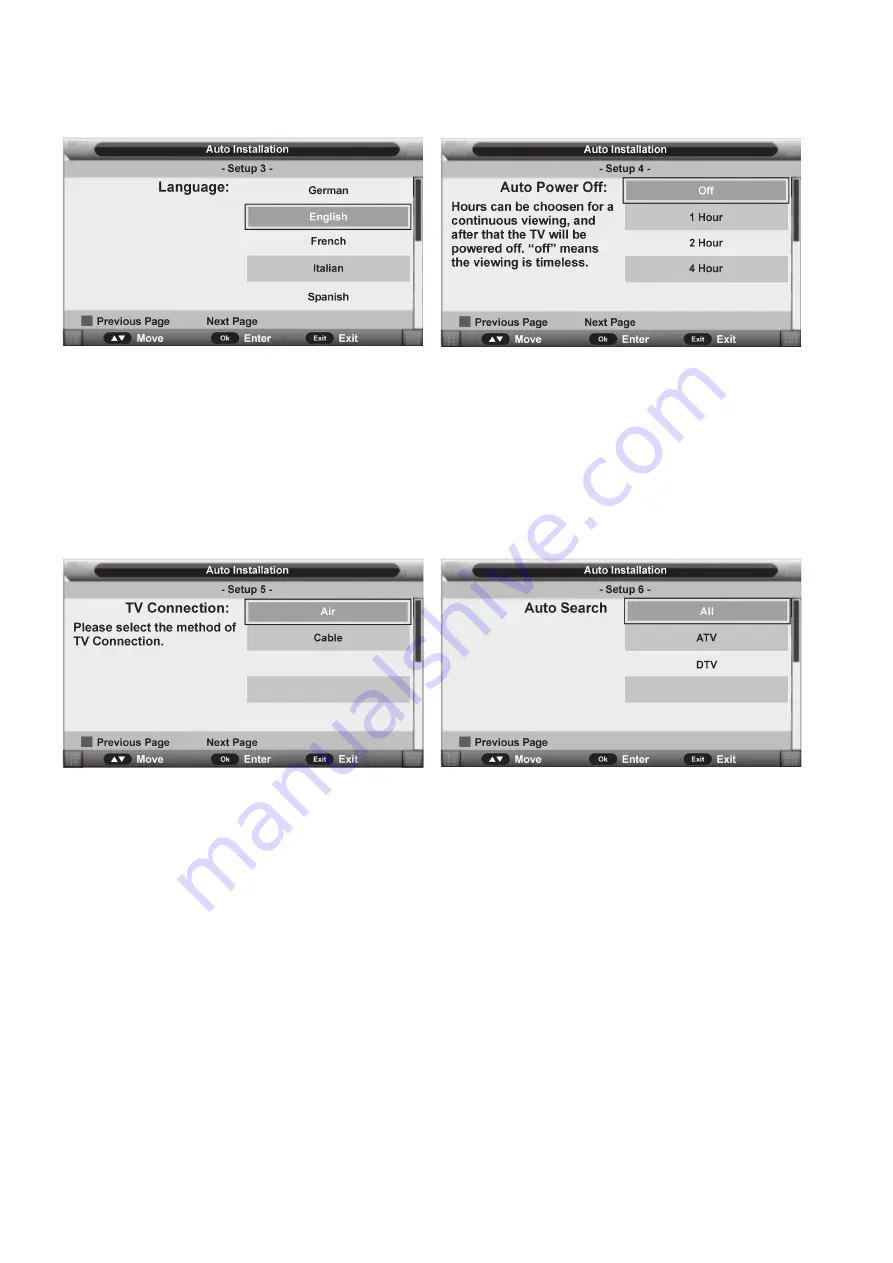
OK
Setup 3
Press
▼
/
▲
navigation button to select desired menu language.
Press OK button to confirm selection and turn to next page.
Setup 4
Press
▼
/
▲
navigation button to select desired auto power off time.
Press OK button to confirm selection and turn to next page.
Setup 5
Press
▼
/
▲
navigation button to select desired connection type.
Press OK button to confirm selection and turn to next page.
Setup 6
Press
▼
/
▲
navigation button to select desired searching type.
Press OK button to confirm selection and then this unit will search programs
automatilcally.
NOTE:
To skip ATV or DTV tuning, press MENU button on remote control to call out
a dialog box,and select OK to skip it; select Cancel to dismiss the dialog box.
To exit tuning, press EXIT button on remote control to call a dlalog box,and
select ok to exit tuning; select Cancel to dismiss the dialog box.