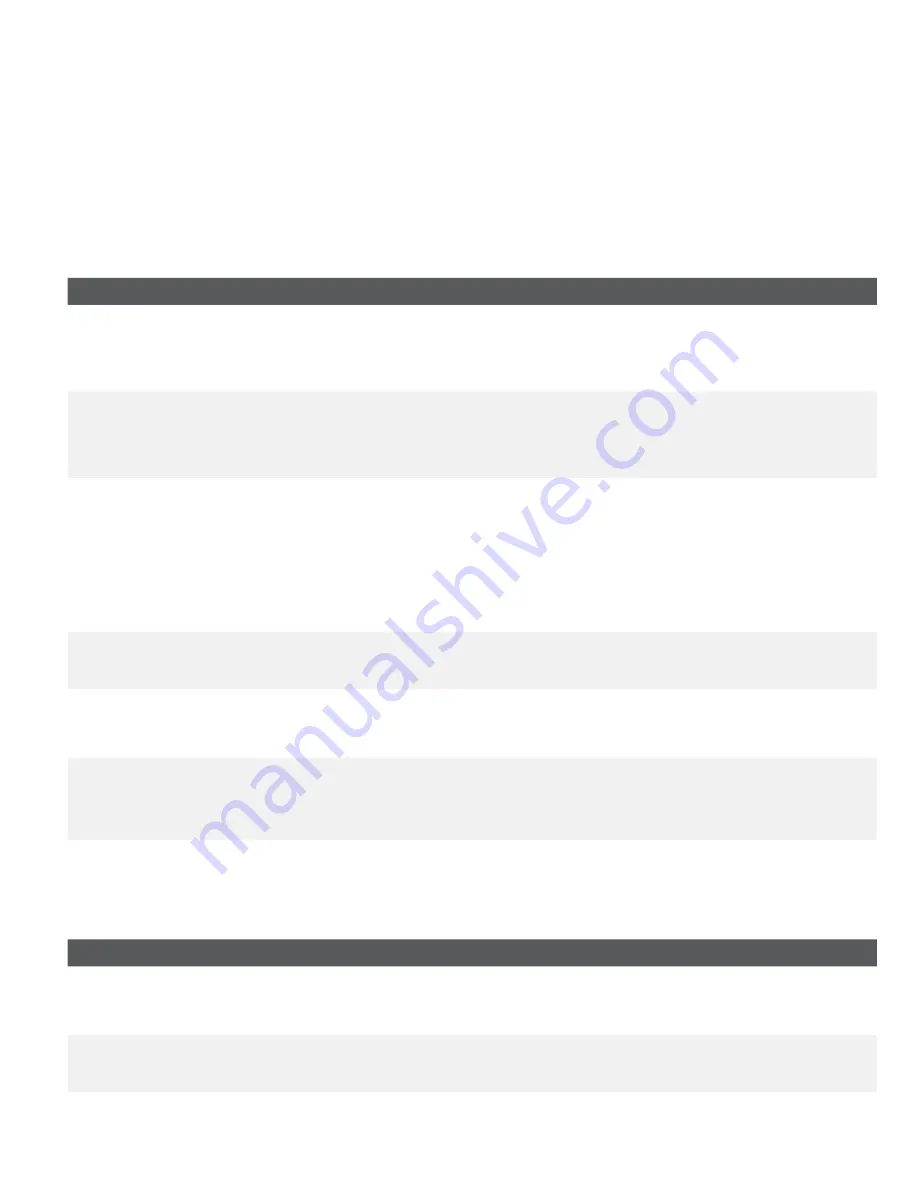
25
Troubleshooting
With any equipment, sometimes problems occur. With the TD Move 5000, error messages are displayed on
screen with a short description. Below is a list of error messages that you could see on the terminal screen and
the actions required.
Error codes
“A” Error codes
Explanation
Action required
Acceptable letters are:
0-9, A-z, a-z
This is displayed if the solution is
set to support alpha-numeric
characters and the user entered a
special character such as ! or @.
Do not enter special characters.
Amount exceeds card balance
If a pre-paid card is used for a
pre-authorization and the amount on
it is insufficient to cover the entire
amount.
Customer must use a different
payment method.
Amount exceeds limit
The sale amount exceeds the
HighAmtLmt
parameter amount on
the terminal.
OR
The amount entered on the
cashback prompt is greater than
the cashback ceiling limit.
Reduce the sale amount.
Reduce the cashback amount.
Application blocked
Press Enter
EMV transactions are blocked on
this card.
Press
OK
and use the magnetic
stripe to process the transaction.
Application blocked
Remove card
EMV and magnetic stripe
transactions are blocked on this
card.
Remove the card and use a
different form of payment.
Application not supported
Swipe allowed
Remove card
EMV transactions are blocked on
this card.
Use the magnetic stripe to process
the transaction.
Application not supported
Swipe not allowed
remove card
EMV transactions on this card are
blocked.
Remove the card and use a
different form of payment.
“B” Error codes
Explanation
Action required
Batch empty
The user tries to perform a
settlement and there are currently
no transactions on this terminal.
Repeat settlement once
transactions have been stored in
the batch.
Batch full
Settle batch
The user tries to perform a
transaction but the batch is full.
Perform a settlement.
















































