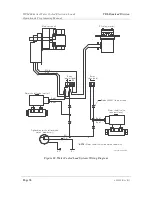WCL488 Series Water Cooled Electronic Loads
Operation & Programming Manual
TDI-Dynaload Division
Page 28
402828, Rev. B1
may be coarse in the constant resistance mode. It is up to the users discretion to decide what
setting is appropriate.
Front Panel Configuration Memory Set
The Dynaload has the provision for memory presets. When a memory location is selected, the
load will store the exact configuration and state that it currently is operating at. Items such as DC
on, voltage range, current range, mode of operation, slew setting, limit settings and set current
level will all be held in memory. To set a memory location, scroll through the menu to the
memory set window. Press ENTER to select this function. Enter a location number (0 through 9),
and press ENTER.
NOTE:
Memory location zero (0) is the start up location of the load. Each time the AC power is
applied memory location zero is executed.
Front Panel Lock
The Dynaload will allow the user to “lock out” the front panel controls. When locked, the front
panel controls become inactive and can only be restored by entering a password.
IEEE Address Setting
The IEEE-488 primary address must be set through the front panel numeric keypad. When
prompted, press ENTER to select this function, enter the numeric address you wish the load to
respond to and press ENTER.
Password Change
Through this screen the user can enter a password. When prompted, press ENTER. Then enter the
new password. This is a numeric entry. Then press ENTER. The maximum number of characters
is seven. The factory default is 1234. If a password is lost or forgotten, the “backdoor” code is
3962 (“DYNA” on a standard telephone keypad).
SF/SS (Slew Range)
The Dynaload provides for two different slew ranges. SF stands for Slew Fast and will allow slew
settings from 10us to 4000
µ
s. SS stands for Slew Slow and will allow slew settings from 1000
µ
s
(1ms) to 400,000
µ
s (400ms). When prompted press ENTER. Enter either a “1” for Slew Fast or
“2” for Slew Slow. Finish by pressing ENTER.
Number Of Pulses
When operating in the pulse mode, the user has the option of setting a prescribed number of
pulses. When prompted, simply enter the number of pulses to be executed and press ENTER. The
maximum set number is 9,999,999. For continuous operation enter “0”.
Terminator (CR/CR-LF)
When operating using the IEEE-488 control input the user must select the line terminator. You
must choose either CR (carriage return) or CR/LF (carriage return/line).