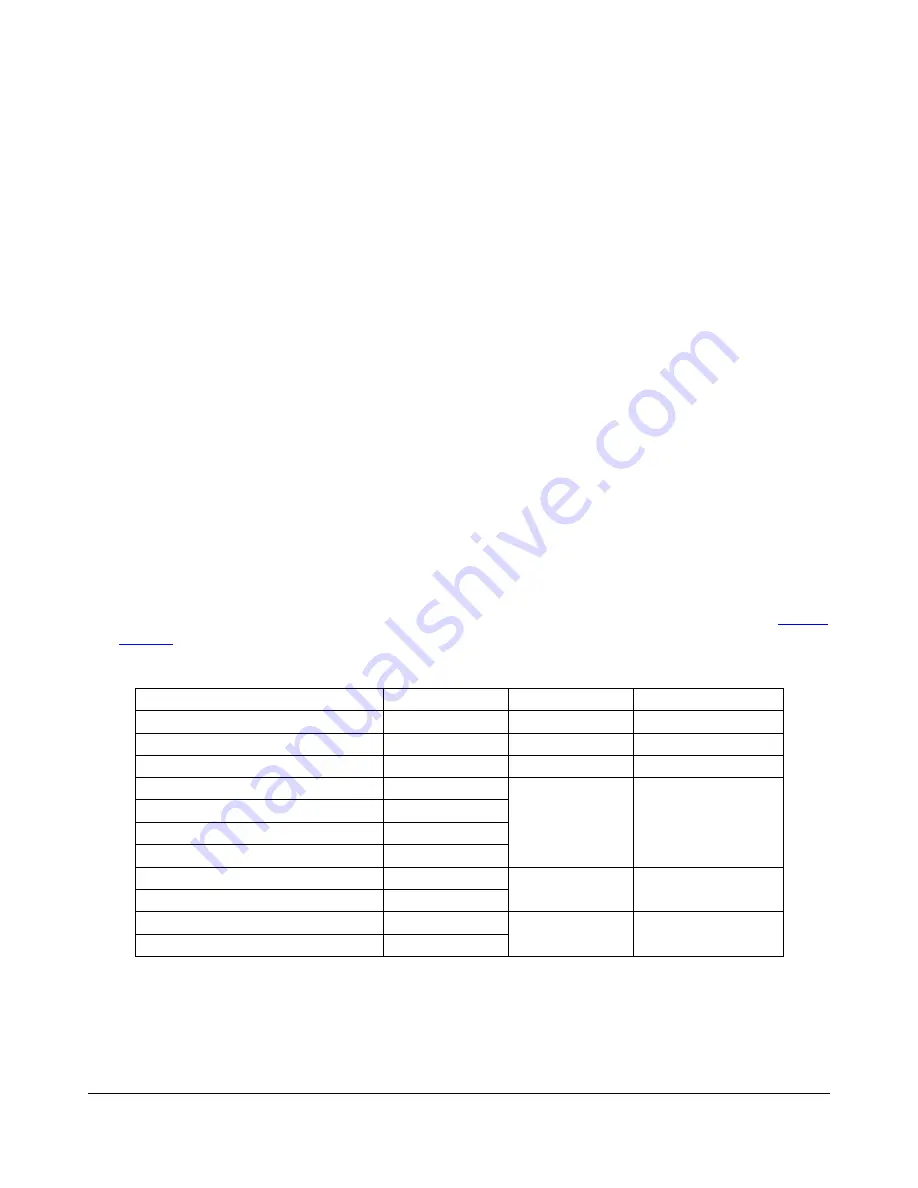
U L T R A F L E X H D P D U U S E R M A N U A L
1.3
Mounting Equipment
1.3.1
Introduction
The PDU was specifically designed for installation into the Teradyne cabinet. Since there are no mechanical
mounting features on the PDU, it must be installed in a shelf within the Teradyne cabinet. Mounting of the
PDU to the shelf to be specified by Teradyne. Refer to Teradyne service documentation for installation of
PDU into the UltraFLEX HD system.
1.3.2
Weight
The weight of the PDU is approximately 125 Lbs. Do not attempt to lift the PDU without assistance or use of
mechanical lift.
1.4
AC Input
The AC input required is a separately protected 200/208 VAC three phase input with a dedicated ground wire.
The AC input can be configured as a 3 Phase Delta (with or without one leg grounded) or a 3 Phase Wye
(Neutral not used). The AC feed must be capable of supplying a continuous current of 150A. The frequency
range for the input is 47-63 Hz. All AC wiring should be performed by a licensed electrician and in accordance
with local and regional electrical codes. Before starting any cabling, verify the AC feed breaker CB1 is turned
off and follow the facility LOTO (Lock Out Tag Out) procedure.
1.5
AC Outputs
All AC connections are located on the front of the PDU next to the AC input circuit breaker. Refer to
and
for descriptions of the connections.
Use Outlet
Number
Circuit
Breaker Breaker
Rating
(A)
Expansion Cabinet Vault
J58
CB4
20
DC-PM J66
CB3
30
CDU J59
CB5
25
SMC J50
Spare J51
Manipulator J56
Spare J57
CB6 15
External IEC Spare
J54
External IEC Spare
J55
CB7 15
External IEC (CPU & Monitor)
J52
External IEC (DSP)
J53
CB8 5
Table 1 – AC Output table
708401 Rev B
Page 9 of 38










































