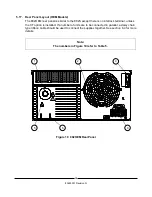12
83488001 Revision N
diodes. Make sure the load (capacitor) is connected and the HV output cable is
securely inserted and connected.
3. Turn the voltage control on the front panel all the way down to zero (counter
clockwise), apply AC power, turn the front panel keyswitch to the LOCAL position (if
applicable), and press the HV ON button. By turning up the HV control knob the
capacitor will charge to the voltage indicated on the front panel voltmeter. The
power supply may be turned all the way up to its max. output voltage provided the
load capacitor is sufficiently rated.
4. By turning the voltage control down or depressing the HV OFF button, the capacitor
will slowly "bleed" down through the internal voltage divider resistors used for
regulation feedback. Use an external discharge wand to ensure the capacitor is fully
discharged.
Test #2 indicates the HV section is working correctly. Tests 1 and 2 generally indicate
the unit is functioning as designed. Although 100% power had not been generated,
these two tests give greater than 90% confidence that the unit is not damaged.
If any inconsistency from the above test procedure is noted, do not hesitate to call TDK-
Lambda Americas Customer Service for assistance.
3.3.
Contacting TDK-Lambda Americas Customer Service
When contacting customer service locate the product description, part number and serial
number from the label located on the rear of the unit, and have this information available.
Phone: (732) 922-9300
E-mail: hp.service@us.tdk-lambda.com
Fax: (732) 922-1441
Customer Service, or an approved Service Center, should be contacted if:
The power supply is mechanically or electrically damaged.
The power supply requires on-site calibration, or replacement warning decals.
The customer has questions about a special application that is not described in this
manual.
Normally, the customer may
NOT
open any chassis covers that have a warranty seal.
Breaking a seal will void the warranty.
At the discretion of TDK-Lambda Americas, the customer may be granted permission to
break the warranty seal and open the chassis covers. Customer Service shall confirm the
permission by sending a replacement seal. Once the unit has been serviced, the customer
shall close the cover and apply the replacement seal adjacent to (not on top of) the broken
seal.
3.4.
Returning Defective Units
If a unit needs to be returned to the factory for repair, the factory must first assign an RMA
number. Please complete and send the online RMA request form at
and an RMA number will be assigned. Follow the return
instructions on the form or at http://www.us.tdk-lambda.com/hp/returns.htm.
Summary of Contents for 802 Series
Page 2: ...PAGE LEFT INTENTIONALLY BLANK ...
Page 10: ...4 83488001 Revision N Notes ...
Page 34: ...28 83488001 Revision N Notes ...
Page 44: ...38 83488001 Revision N Notes ...
Page 57: ......
Page 58: ......
Page 59: ......
Page 60: ......
Page 61: ......
Page 62: ......
Page 63: ......
Page 64: ......
Page 65: ......
Page 66: ......
Page 67: ......
Page 68: ......
Page 69: ......
Page 70: ......
Page 71: ......