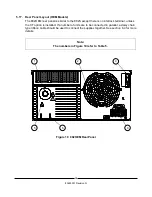21
83488001 Revision N
5.3.7.
Overtemp LED
The overtemp LED indicates an inverter overtemperature condition internal to the
supply. The temp fault will clear once the temperature is below the fault threshold, but
the unit will not restart without a reset cycle. Overtemp LED is active in local and
remote modes.
5.4.
Local Voltage Set (Ref 3)
The local voltage set control is an analog 10-turn potentiometer for adjusting the output
voltage from zero to full rated output. This control will only operate in local mode. If the
supply is operated in remote mode the local voltage set control has no effect.
5.5.
Voltage bar graph (Ref 4)
The voltage bar graph is a 'quick view' analog percentage indication of the voltage measured
at the power supply output. Bar graph is active in local and remote modes.
5.6.
Voltage Display (Ref 5)
The Voltage Display is a 4 digit LED indicator showing the voltage measured at the power
supply output. This display momentarily shows the output program voltage after the View Set
button is depressed. Voltage Display is active in local and remote modes.
5.7.
HV OFF Push Button (Ref 6)
The HV OFF push button is a momentary switch that when depressed turns off HV output. If
the power supply shuts off with a summary fault (indicated by HV ON and HV OFF LEDs
both illuminated), then this condition can be reset by pushing the HV OFF, HV ON, HV OFF
button sequence. If the supply is operated in remote mode the HV OFF push button will still
function.
5.8.
Off/Local/Remote Keyswitch (Ref 7)
DO NOT MOVE THE KEYSWITCH POSITION FROM OFF TO
LOCAL OR REMOTE UNLESS A SUITABLE CAPACITIVE LOAD IS
CONNECTED TO THE POWER SUPPLY'S OUTPUT CABLE, AND
THE LOAD IS CORRECTLY GROUNDED.
The Off/Local/Remote Keyswitch switches the 802L power supply operating modes between
OFF, LOCAL, and REMOTE. The key can be removed in the OFF position to prevent
unauthorized use. If the switch is in the LOCAL position the supply will operate from the front
panel. In the REMOTE position the supply can only be operated via the remote control
interface. An L model supply can simulate an S or OEM model with the key in the REMOTE
position.
5.9.
View set push button (Ref 8)
The view set push button changes the reading on the digital voltage display from the power
supply output voltage, to the programmed voltage set on the local voltage set potentiometer.
After pushing this button the set voltage is displayed for approximately 3 seconds.
5.10. Current bar graph (Ref 9)
The current bar graph is a 'quick view' analog percentage indication of the average current
delivered by the supply. Bar graph is active in local and remote modes.
Summary of Contents for 802 Series
Page 2: ...PAGE LEFT INTENTIONALLY BLANK ...
Page 10: ...4 83488001 Revision N Notes ...
Page 34: ...28 83488001 Revision N Notes ...
Page 44: ...38 83488001 Revision N Notes ...
Page 57: ......
Page 58: ......
Page 59: ......
Page 60: ......
Page 61: ......
Page 62: ......
Page 63: ......
Page 64: ......
Page 65: ......
Page 66: ......
Page 67: ......
Page 68: ......
Page 69: ......
Page 70: ......
Page 71: ......