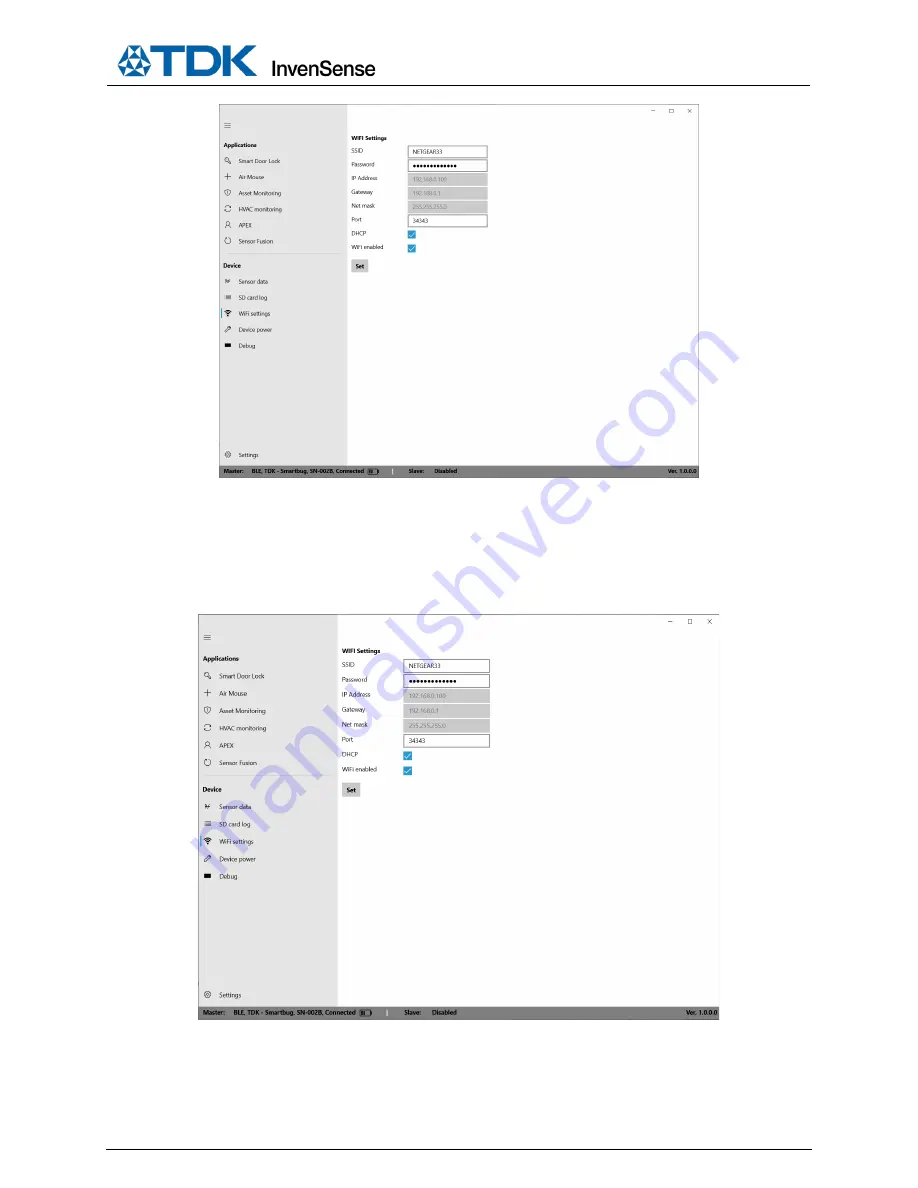
SW-000103
Document Number: SW-000103
Page 13 of 51
Revision: 1.1
Once the
Set
button is pressed, the device will disconnect the BLE and initiate the WiFi connection to the specified
router. The BLE link status will change to
Disconnected
and the module’s blue LEDs will turn off and the green LED
on the Add-On board will blink. This means the device is now connected to the WiFi router and is ready to
communicate through a TCP socket.














































