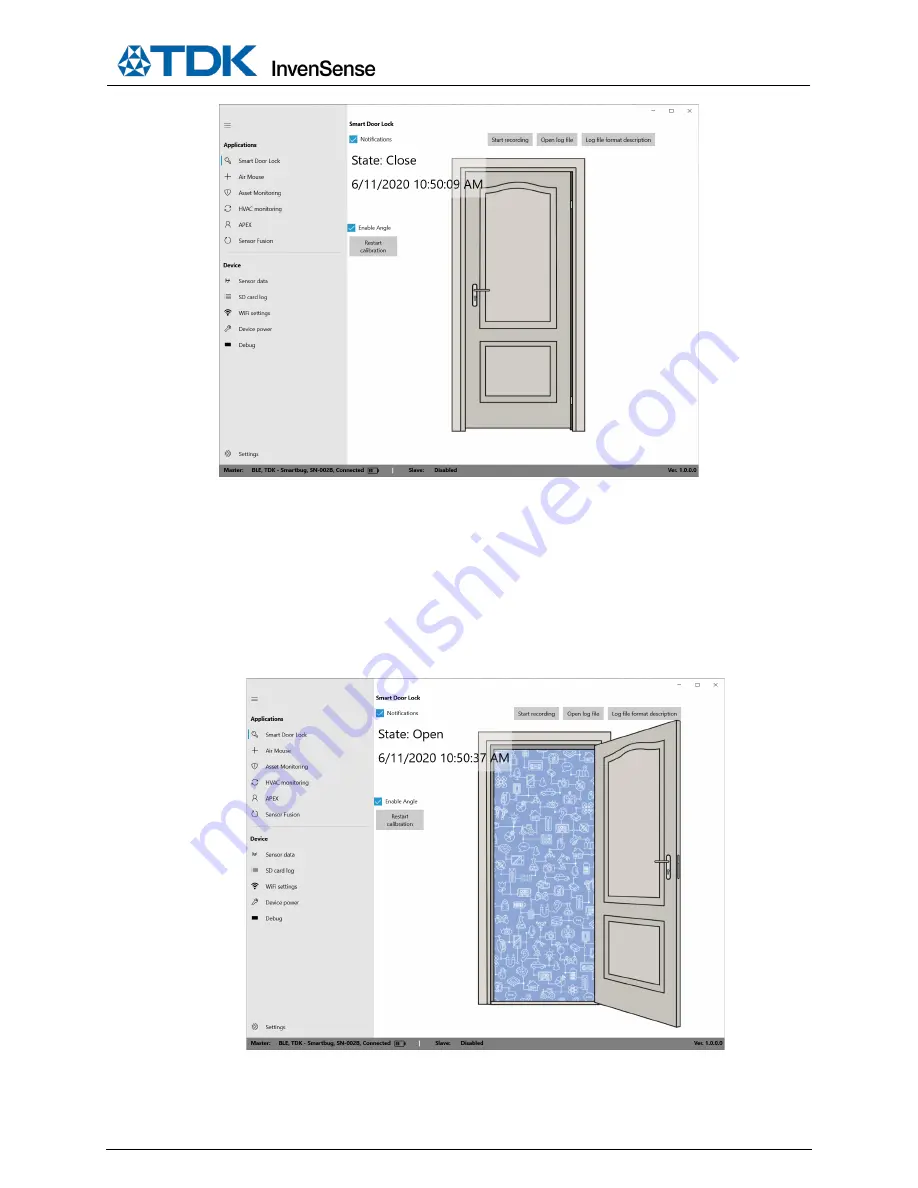
SW-000103
Document Number: SW-000103
Page 26 of 51
Revision: 1.1
4.
Observe the Smart Door service status change: Open or Close
Open or close the door physically and observe the door state change.
5.
Log Smart Door Lock outputs with Angle:
The log file will record all door open and close events along with the door angle. When the angle is
enabled by the
Enable Angle
checkbox, the SmartBug device will log the Smart Door Lock angle from the
closed reference position. The states are also reported in the log file to correlate the Open/Close states to
the Door lock angle.
















































