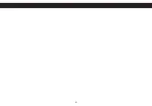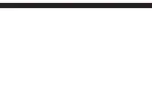29
USING TDK LIFE ON RECORD VINYL RECORDER – WINDOWS (CONT.)
The Burner Module
Click on the Burner button on the Vinyl Recorder
toolbar. The Burner window will appear. This module
allows you to burn your recordings onto audio CDs.
To Burn an Audio File to CD:
1. Insert a blank CD into your computer’s disc drive.
2. Click on the Audio CD tab in the Burner window.
3. Click ADD to select the desired audio files.
4. Select the desired disc drive.
5. Click BURN DISC to complete the process.
For more detailed explanations, click on the Help
button within the Burner window.
USING TDK LIFE ON RECORD VINYL RECORDER – WINDOWS (CONT.)