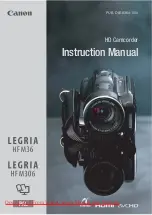IRIS ADJUST: The joystick labeled UP/DN can be used to adjust the iris up and down. There
are a total of 17 steps of adjustment in the camera. Each time the joystick is toggled up or
down the iris will adjust one step.
The following is a description of the different functions present on this page:
ID ON/OFF:
(F1) ID ON or OFF. This key can be toggled to send a c
command to the camera to turn the identification tag on or
off.
IRIS RESET:
(F2) RESET Iris position. Pressing this key will reset the iris
position to the factory default.
PREV:
(F3) Previous: Pressing this key will take the user back to the
SI-300CC configuration page.
EXIT:
(F4) Exit: This key takes the user back to the Main Menu
TDK RF Solutions
Video Camera System
User Manual
15
Summary of Contents for VCS-04
Page 2: ......
Page 15: ...TDK RF Solutions Video Camera System User Manual 9 ...