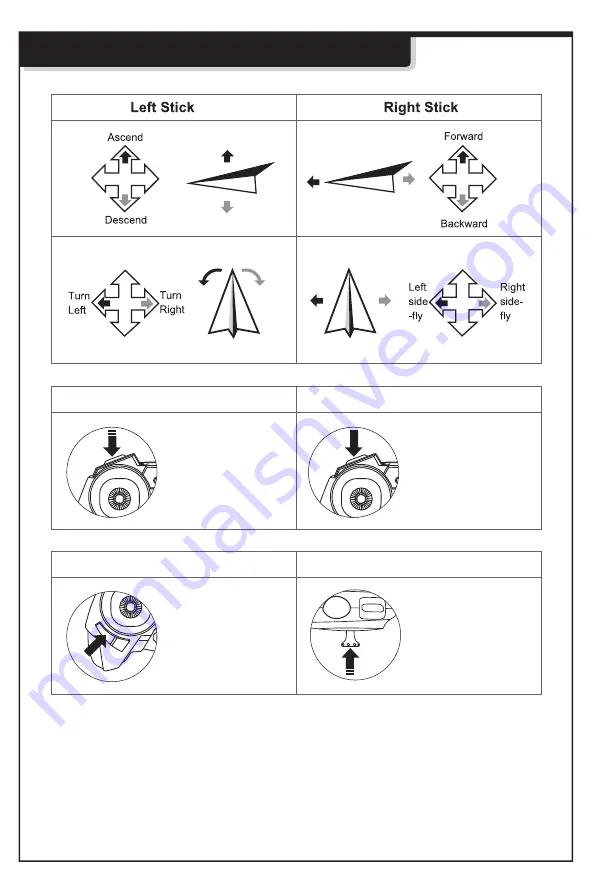
Basic Control
Press this button
once to enter / exit
Headless Mode
Enter Headless Mode *
Short press right stick
to switch flying speed
1 beep = low
2 beeps = mid
3 beeps = fast
Flying Speed Select
Short press the
button to take a
photo
Long press the button
to start video shooting,
press again to stop.
Photo Taking
Video Shooting
* To enter headless mode:
1) Before taking off, position the drone to where you and the drone are facing the same direction.
2) Press headless button to enter headless mode.
3) Pressing the headless button again will exit headless mode.
Note:
- The LED on drone will flash continuously when the it is in headless mode.
Summary of Contents for Phoenix Mini
Page 16: ...Thank You Happy Flying...
Page 17: ......
Page 18: ......
Page 19: ......
Page 20: ......
























