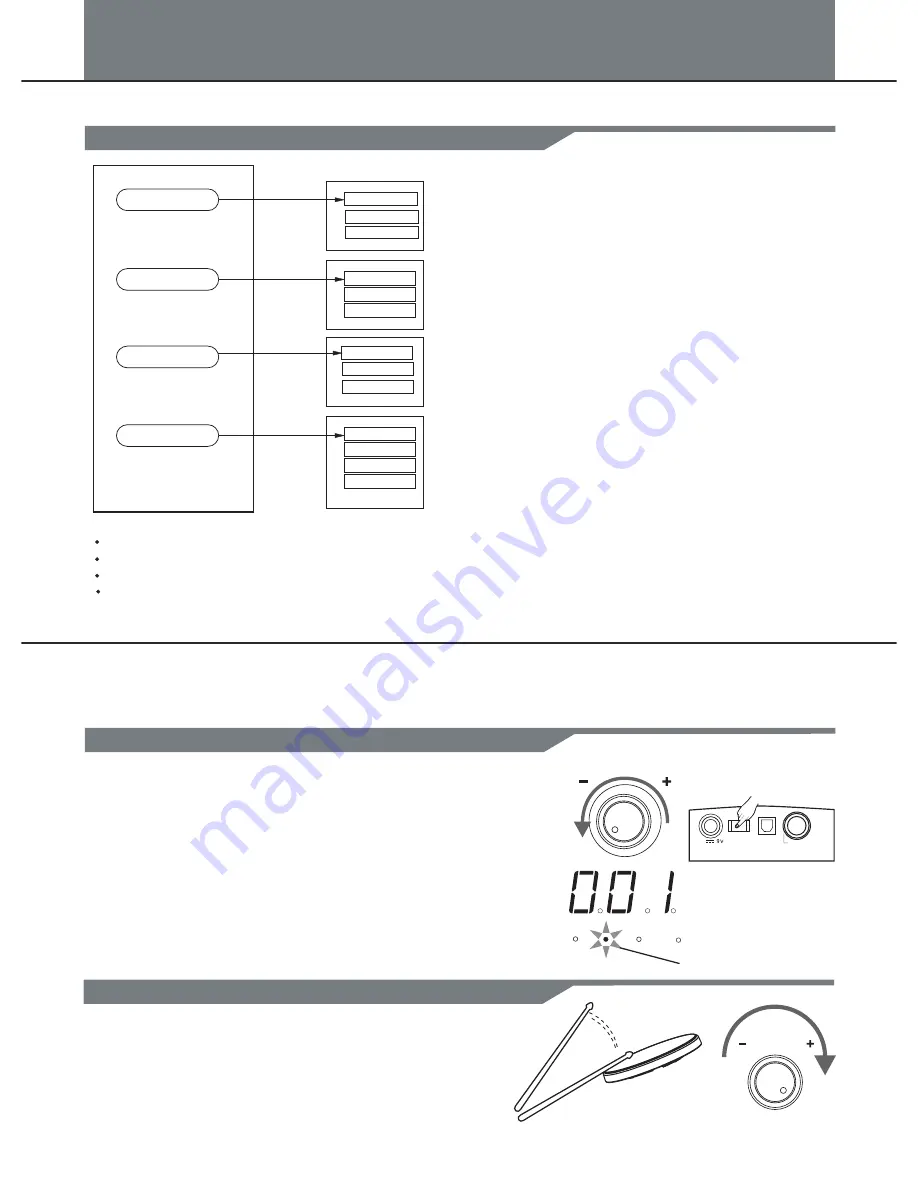
Operation
After confirming all connection have been completed, rotate
the volume knob to the left ( minimum volume level) before
switching the power on.
Set the power switch to "
ON
" position to switch on the power.
Display shows the kit’s number and its indicator lights up.
While hitting a pad, gradually rotate the volume knob until a
comfortable volume level is reached.
PATTERN
KIT
CLICK
VOICE
Number
Drum Volume
Acmp Volume
Number
Volume
Reverb
Number
Time Signature
Volume
Interval
Click Instrument
Volume
MIDI note
In the main menu there are 4 menu items
PATTERN
DRUM KIT
VOICE
CLICK
Press [MODE] button to change the mode.
Press [PAGE] button to select the page of current mode.
Press [+] / [-] button to adjust the parameters.
Menu
Menu tree
Switch the power ON
PATTERN
Kit indicator
MIDI OUT
KIT
VOICE
CLICK
USB
ON OFF
Set the main volume
7
VOLUME
VOLUME





















