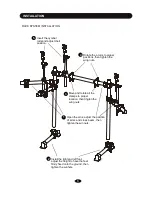SETUP
When the item name of Advanced is blinking,
press the
ENTER
button to confirm it. The de-
fault parameter Sensitivity will be shown and
blinking.
You could change parameter by rotating the
SCROLL WHEEL
.
Any parameter is assigned for each pad
individually. You must select a pad to edit. The
default pad is Tom1. You may select pad to setup
by pressing the pad select button or strike the
pad directly.
Note:
1. There is no alternative part such as rim, edge
can be selected. It is different from part selection
procedure in DRUM KIT EDIT.
2. The advanced setup does not include Hi-Hat
pedal, which is available in individual item.
After select the parameter and pad, press the
ENTER
button to confirm. The current value of
the parameter will appear and blink. Now, you
can change the value.
There are 4 advanced parameters can be edited.
They are:
Sensitivity
The pad sensitivity is ranged 1-127. Rotate
the
SCROLL WHEEL
to change it. The
higher value refers to the higher sensitivity.
Please note that if the sensitivity is too high,
it
’
ll cause unexpected sound even if you don
’
t
strike the pad. Press the
ENTER
button to
confirm your setting and turn to the next
parameter. Press the
EXIT
button to exit
current operation and back to Advanced
parameter selection window.
17
Dynamic Range
This feature allows you to set playing strength,
which response with the maximum volume, to
a c co m m o d a t e y o u r p e rs o n a l t a s t e o f
performance. Strike the pad with strength you
desire, with which you want to get the maximum
volume.The value will appear automatically per
your striking, the Max. value is 127. Press the
ENTER
button to confirm your setting. Press the
EXIT
button to exit current operation and back
to Advanced menu.
Sensitive
Dynamic
Sensitive
Pad
·
for advanced setup
EDIT icon appears