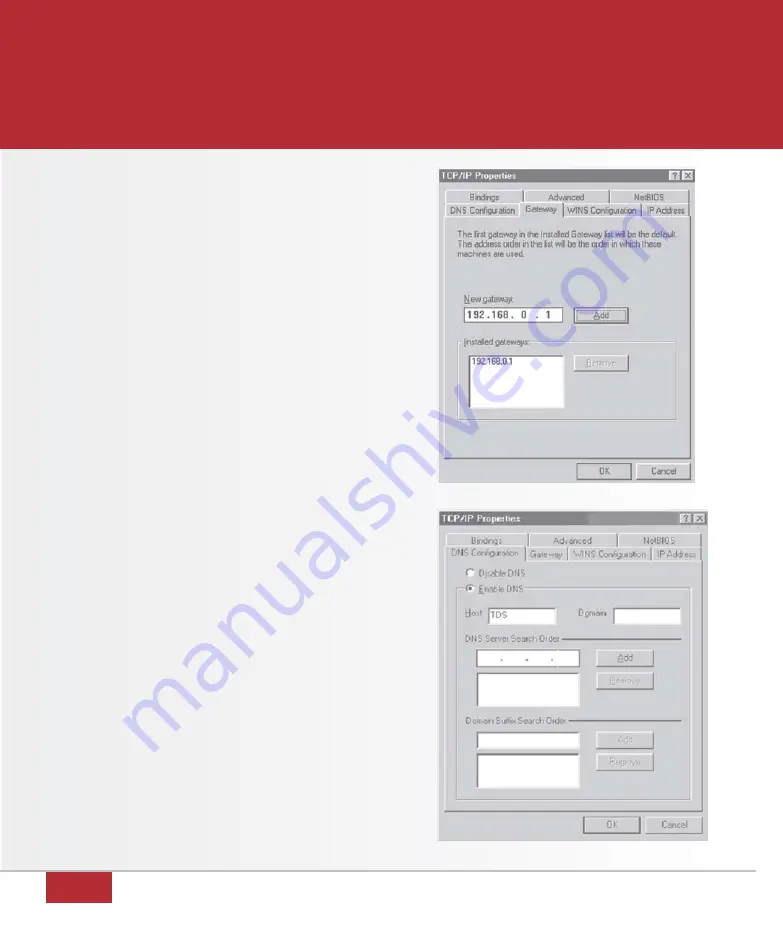
18
9. Select the
DNS Configuration tab.
(figure 39)
10. Select
Enable DNS.
11. For
Host, enter TDS.
12. For
DNS Server Search Order, enter the
value labeled
Primary DNS on your
Customer Information Sheet then
click
Add.
13. Repeat Step 12 entering the value
labeled
Secondary DNS on your
Customer Information Sheet.
Note: Values entered may differ.
14. Click
OK. Click OK on the
Network screen.
15. Insert your Windows CD if prompted.
When Windows is finished updating, it
will prompt you to restart your computer.
Select
Yes to restart the computer now.
16. After rebooting, open your browser
(example: Internet Explorer).
Your homepage appears and you should
be able to browse.
Proceed to page 21.
figure 38
figure 39
CONFIGURING A STATIC IP FOR WINDOWS 98, ME & NT











































