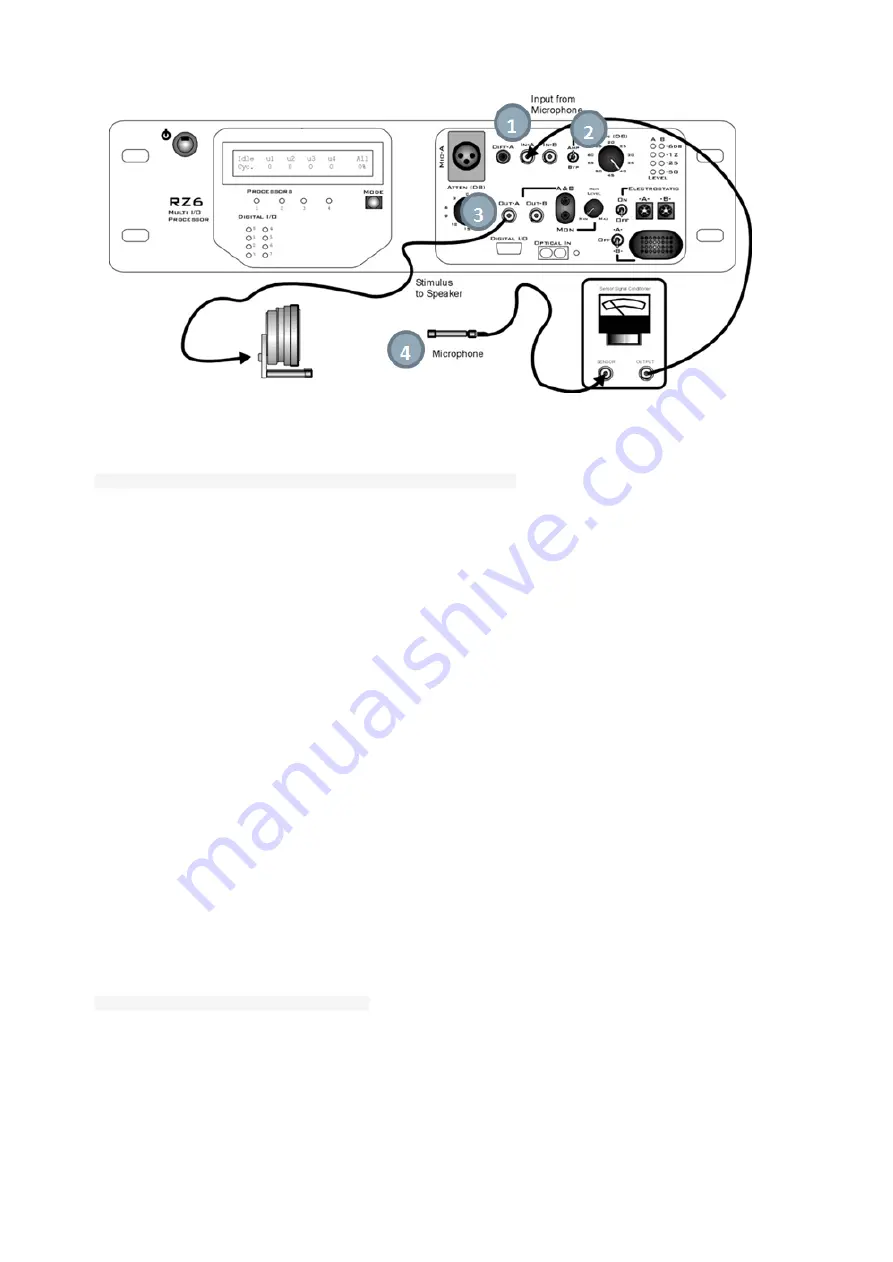
Launch TDT's RPvdsEx software and open
C:\TDT\BioSigRZ\RCX\RZ6_Click_Calibration.rcx
In the circuit, double-click the
ConstF
component labeled Microphone Ampli
fi
cation Level
and set its value to match the Gain knob on your RZ6. Typically 40-60 dB works well, if your
microphone has 1-3 mV/Pa sensitivity. If you are bypassing the ampli
fi
er, set the gain in the
circuit to 1.
In the circuit, modify the
ConstF
labeled Microphone Calibration Voltage to match the
sensitivity of your microphone.
To run the circuit:
Click the
Compile, Load, and Run
button on the tool bar.
Start with a low voltage in the
Desired Voltage Amplitude
ConstF and slowly increase this
value. Re-compile, load and run (step 8) after you make any modi
fi
cation to the circuit.
When the dBSPL level shown in the top right corner of the screen matches your desired level,
make a note of the voltage you are using in the ConstF labeled
Desired Voltage Amplitude.
This voltage and the corresponding dB level should be entered in the click signal stimulus
con
fi
guration
fi
le found at:
C:\TDT\BioSigRZ\SIG\Click.sig
To open the SigGenRZ stimulus design software (included with BioSigRZ), click the
Windows
Start
menu, click
All Programs
, click
TDT Sys3
, click
SigGen Solutions
, and
then click
SigGenRZ
.
This program can be used to edit stimulus
fi
les.
5.
6.
7.
1.
2.
3.
4.
a.
Calibration | 44
















































