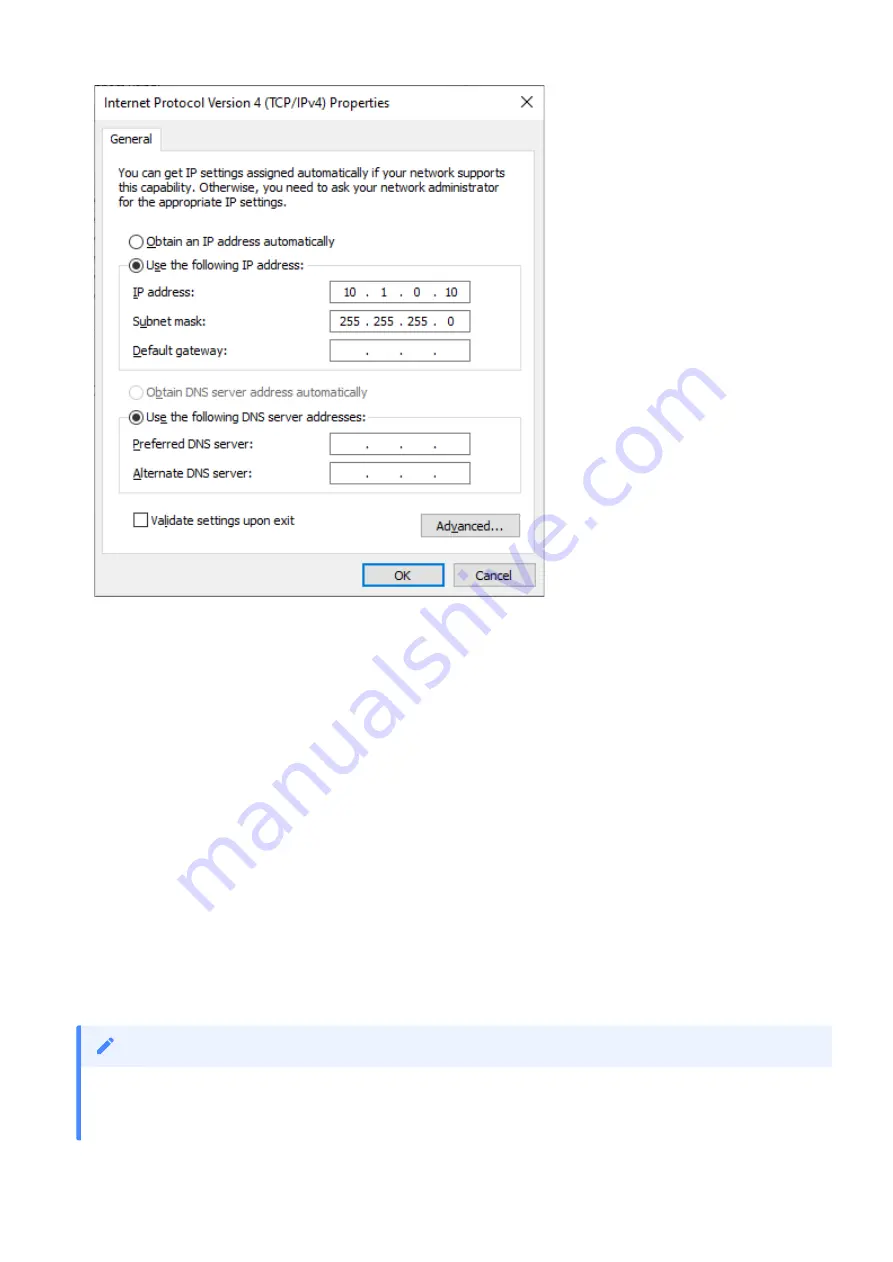
Click
OK
. The RS4 can now be accessed by the PC at address 10.0.1.42 through this network
connection.
Connecting Through a Network
Connection to a local area network also allows data to be viewed and modi
fi
ed through the
standard Microsoft Windows
fi
le sharing protocol from any PC connected to the same network
as the RS4.
Typically the RS4 will automatically have an IP address assigned to it. DHCP must be enabled
on the network in order to access the RS4. If DHCP is disabled or not supported, you must
connect the RS4 directly to a PC (see
for more information).
To obtain the RS4 device address, press the
Ports
tab on the RS4 interface. The device address
is displayed at the top of the page to the right of
Device Name
fi
eld.
7.
If the RS4 does not automatically identify on a network, you can force it to reset its IP address by unplugging the
Ethernet cable the plugging it in again.
Note
RS4 Data Streamer | 11












































