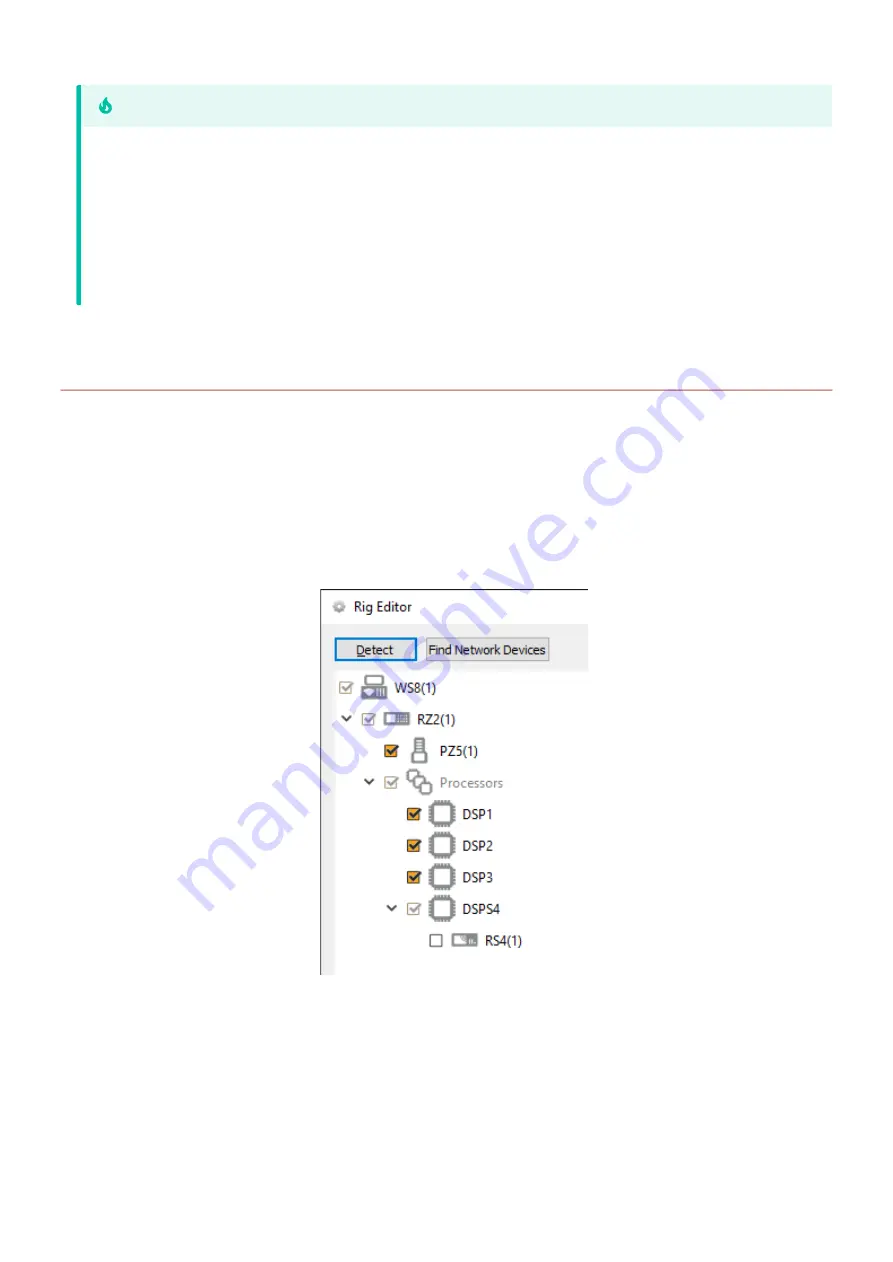
Synapse Setup
Software control is implemented in TDT's Synapse software. For OpenEx users, see the
To add an RS4 in Synapse, go to Menu -> Edit Rig. With the RZ processor powered on and
connected to the PC, click the 'Autodetect' button. If the Rig Editor sees a DSPS card, it will
automatically add an RS4 object underneath it, like this:
By default the RS4 object is unchecked, which means it won't automatically be added to the
Processing Tree when you create a new experiment. If you intend to use the RS4 for most of
your experiments, check the box next to RS4 now.
In some labs, the network administrator may require RS4 users to provide the device's MAC address.
To
fi
nd the MAC Address:
On the touchscreen interface, press the
Status
tab.
Press in the
Current IP
fi
eld. A Network Con
fi
guration dialog opens and the MAC address is displayed at the
bottom of the pop-up window.
Finding the MAC Address
1.
2.
RS4 Data Streamer | 12













































