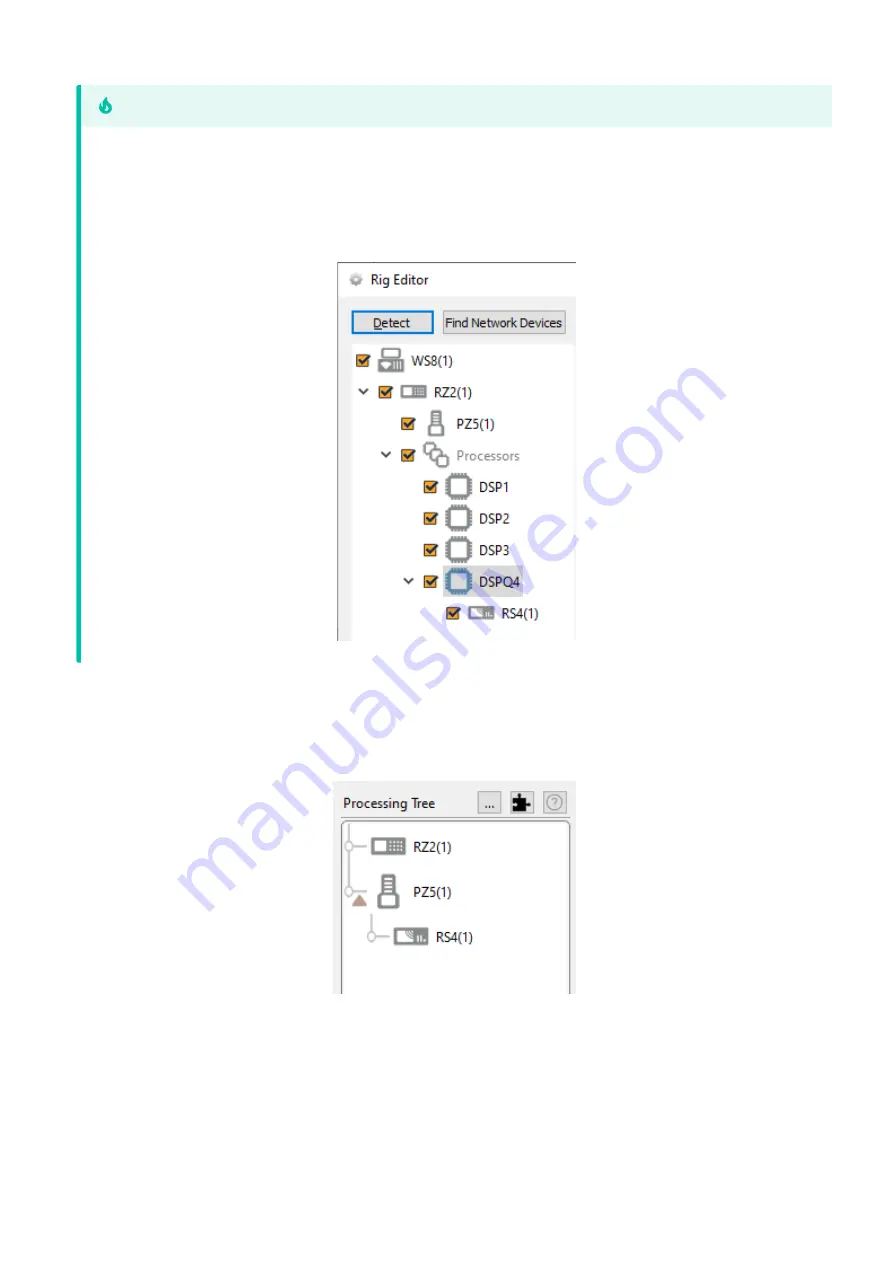
When you exit the Rig Editor, the RS4 will appear in the Processing Tree. Attach it directly to the
PZ5 or PZA ampli
fi
er to stream the raw data to the RS4 drives.
RS4 connected to PZ5
Since there is one link in the Processing Tree per RS4 object, if you have the PZ5 or PZA
con
fi
gured with multiple subampli
fi
ers and a single
fi
ber optic to the RS4, you must
fi
rst merge
the subampli
fi
er signals into one large multi-channel signal and connect that to the RS4.
The RS4 object must be attached to the DSP in the RZ processor that is physically connected to the RS4 via
fi
ber
optic cables, in this case DSP-4. This could be a DSPS card or an optical QZDSP (QZDSPO) card.
If using an optical QZDSPO the RS4 must be manually added to the rig. After the Autodetect, add the RS4 by right-
clicking on the QZDSP and selecting 'Add RSn' from the list.
Important
RS4 Data Streamer | 14















































