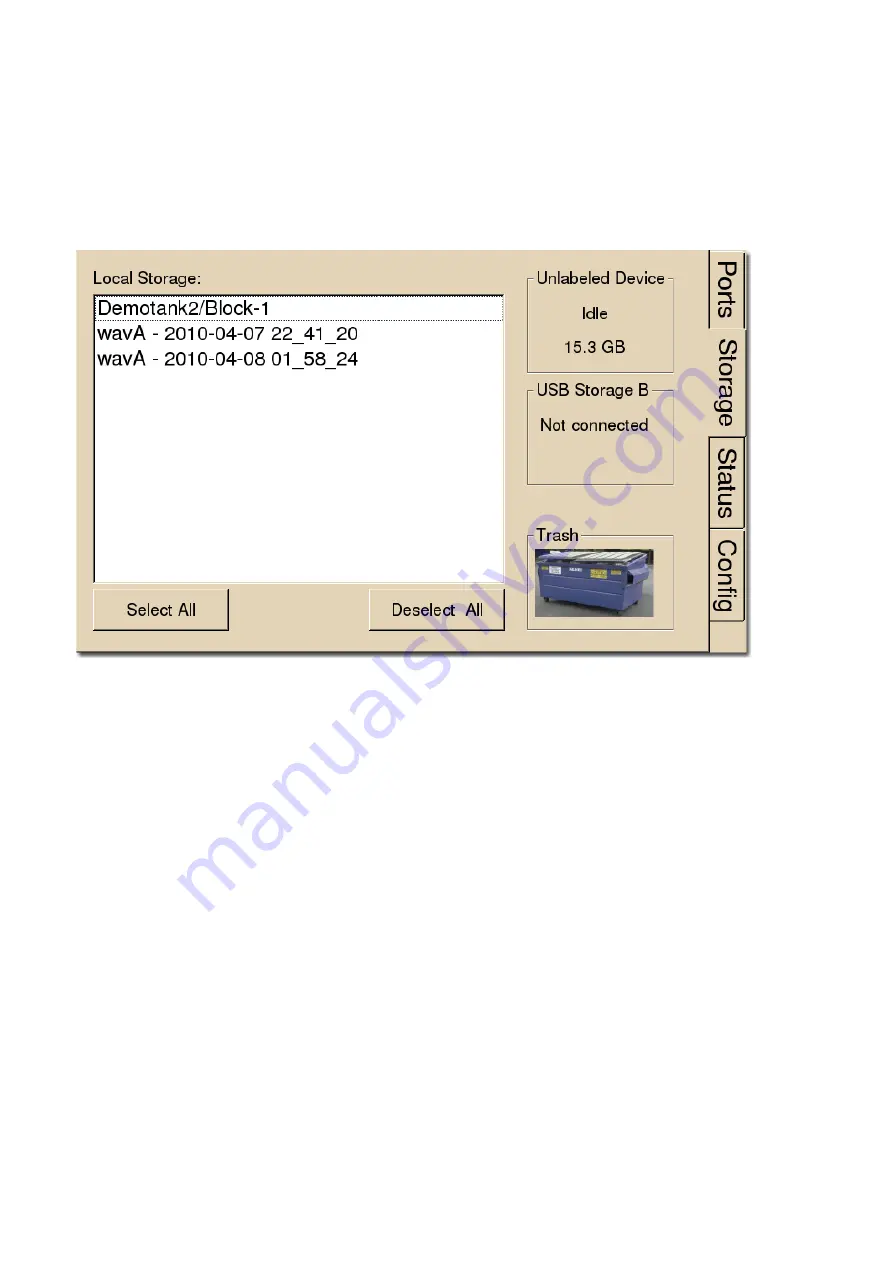
Storage Tab
The Storage tab provides a list of folders (recording sessions) on the RS4. Items may be
selected and deleted or moved and copied to a USB device. Status information for any
connected USB Storage devices is displayed.
Local Storage:
Data items stored on the RS4 storage array are populated in the local storage list. Multiple
items may be selected using press and drag.
USB Storage A, B:
Network data transfer is preferred. However, if network is not available, there are USB ports for
data transfer. For RS4 v2.x devices, two USB 3.0 ports are available for data transfer. For RS4
v1.x, USB transfer is not recommend. The ports are USB 2.0 and are too slow for big
fi
le
transfers.
When supported USB media is detected, the interface will display only the total space existing
on the media as a reference. It does NOT display available space on the media.
RS4 Data Streamer | 25













































