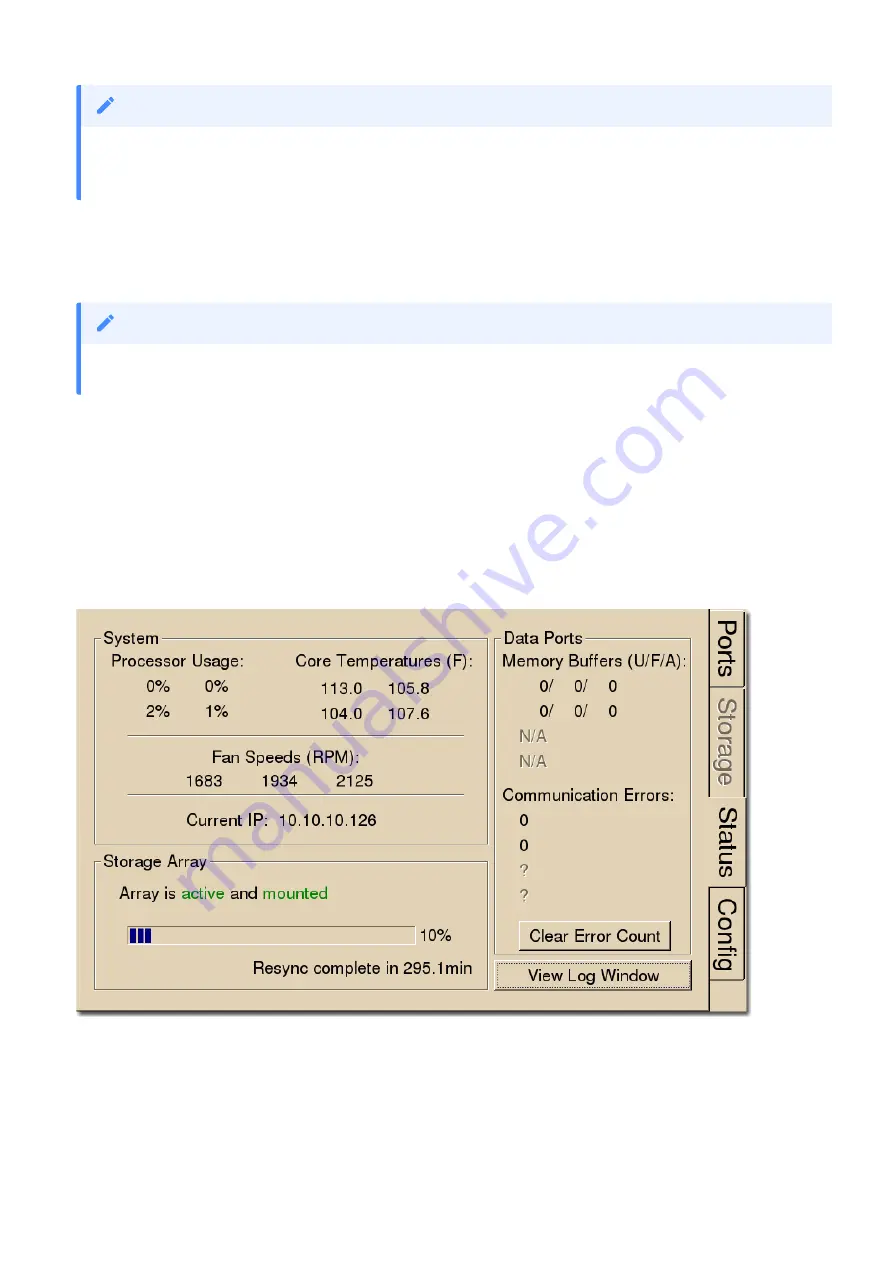
Select item(s) from the local storage list and press the desired USB Storage connection
indicator to prompt the copy/move dialog.
Trash:
Select item(s) from the local storage list and press the Trash icon to permanently delete them.
A dialog will prompt asking to con
fi
rm the deletion of the item(s).
Status Tab
System:
Displays the current usage and temperature for each processor core on the RS4 CPU. Also
displays the approximate RPM for all three fans located inside of the RS4. Press
Current IP
to
change the RS4 network con
fi
guration and see the MAC Address.
TDT recommends that you do not attempt to copy or move
fi
les using the USB ports while a recording session is
active.
Note
When moving or copying items the RS4 interface may become temporarily unresponsive.
Note
RS4 Data Streamer | 26












































