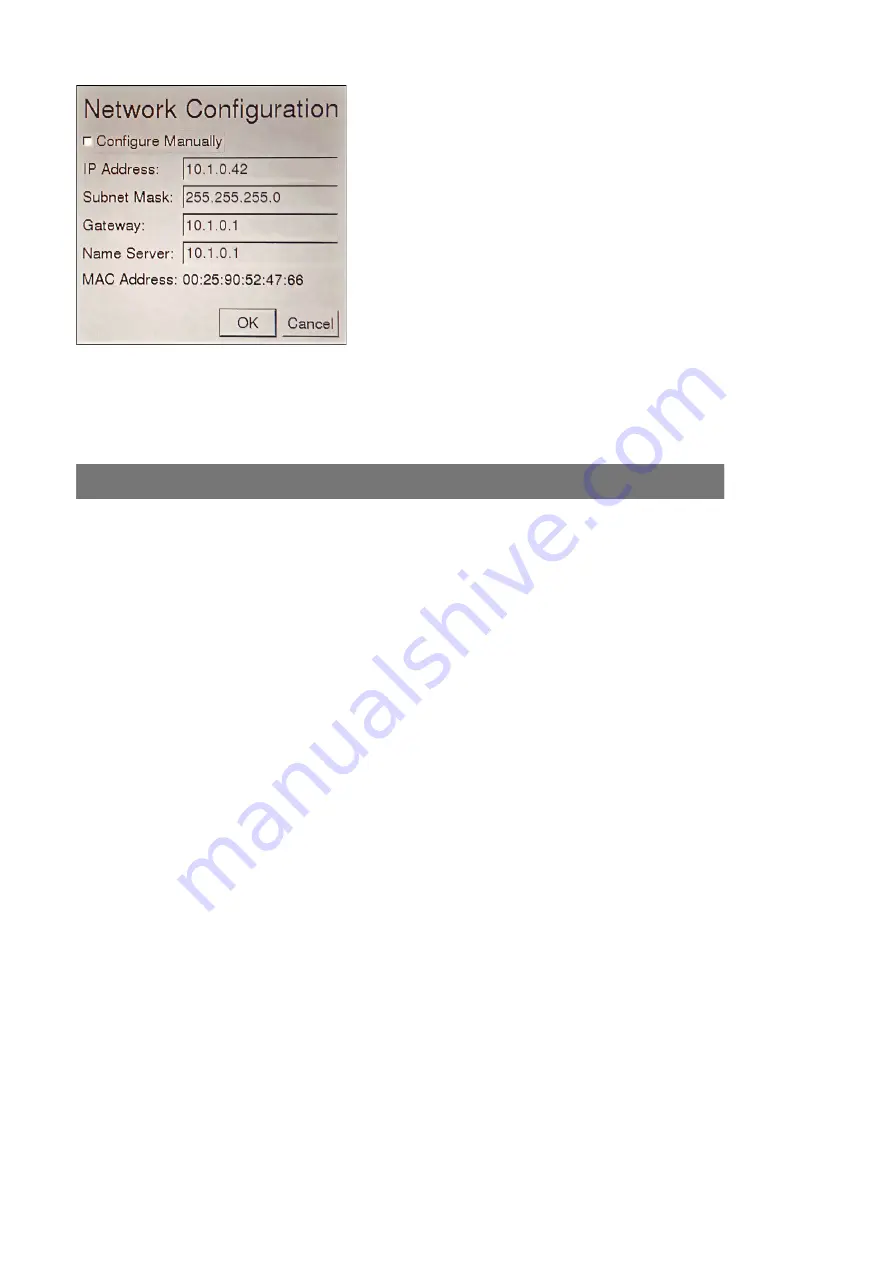
Storage Array:
Displays information about the state of the current storage array.
The Progress Bar is active during:
Reformatting: When reformatting a storage array, the progress completed (%) as well as
the estimated amount of time remaining is displayed.
Resyncing: If a mirrored array type has been formatted, the progress completed (%) as
well as the estimated amount of time remaining for the Resync process is displayed. See
for more information.
File System Check: If the RS4 is performing a
fi
le system check, the progress completed
(%) and estimated amount of time remaining is displayed. During this time the status
array will not be ready.
Check button
When the storage array is in mirrored con
fi
guration, a
Check
button appears at the bottom left
corner. Pressing the
Check
button begins a disk check to see if the data on both images are
identical. This process can take several hours. A progress bar and an estimated time to
completion are displayed.
During this time the Ports tab will report that the array status is "Checking". No data access
should occur during checking.
Name
Description
Active and mounted
Storage array is available and ready to store data
Active and not mounted
A supported storage array is available but is not con
fi
gured to store data
Array was not found!
The system did not detect a supported storage array
•
•
•
RS4 Data Streamer | 27











































