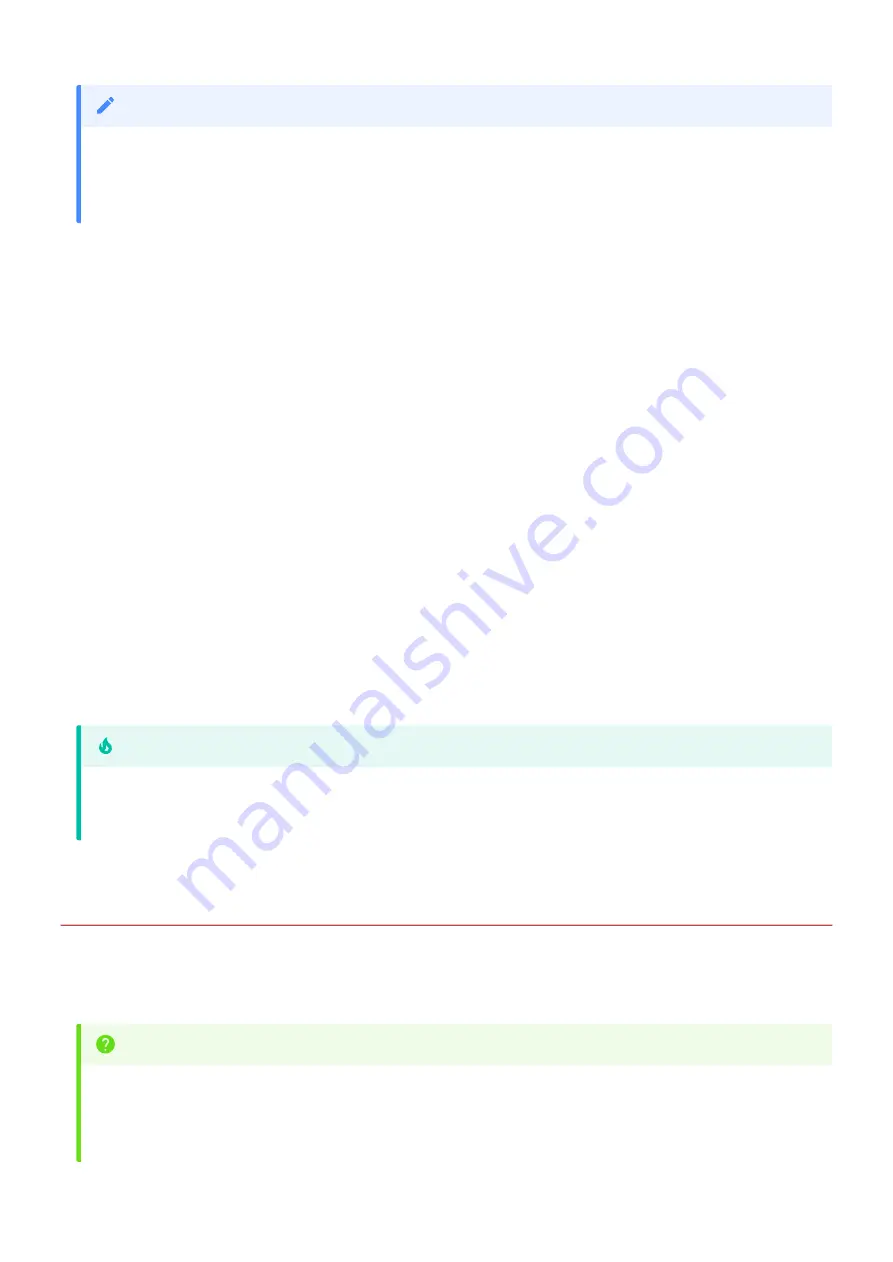
Press
Settings
to set date and time and select unit of measure for temperature, along with gap
detection settings.
The RS4 has built-in error detection - if it sees a small gap in data it logs the missing sample
information in the log
fi
le but doesn't prematurely stop the recording. The
Rec Stop Timeout
setting determines how big of a gap there should be before it assumes it is a new recording
and not an error state. After you stop a recording, the
Rec Stop Timeout
period must pass
before the RS4 is Idle and ready to record again.
The RS4 makes audible beeps when recordings starts, recording stops (after the
Rec Stop
Timeout
period has passed, and if gaps/errors are detected. This can be disabled.
TDT periodically releases updates to the software running on the RS4. Press
Update Firmware
to download any available updates from the TDT server. They will automatically install and ask
you to reboot the RS4 when complete. The updates are incremental, so you might need to
repeat this process until it says there are no more updates found. You can verify the updated
fi
rmware version on the
.
Troubleshooting
The following section provides examples and solutions to some of the errors that could be
encountered while using the RS4 Data Streamer.
Check the position of the power supply switch. If set to the "O" position the power supply is disabled. To enable,
simply ensure that the switch is in the "1" position and attempt to power on the RS4. If the device does not power
up after verifying that the power supply is enabled contact TDT.
When reformatting an array, the interface may become temporarily unresponsive. Creating a Striped array is quick,
but a Mirrored array can take a signi
fi
cant amount of time. It's best to do this overnight when there is some
downtime.
Note
The RS4 must have internet access to get these
fi
rmware updates. They cannot be done over USB or local
network.
Important
Device Will Not Power Up
RS4 Data Streamer | 31







































