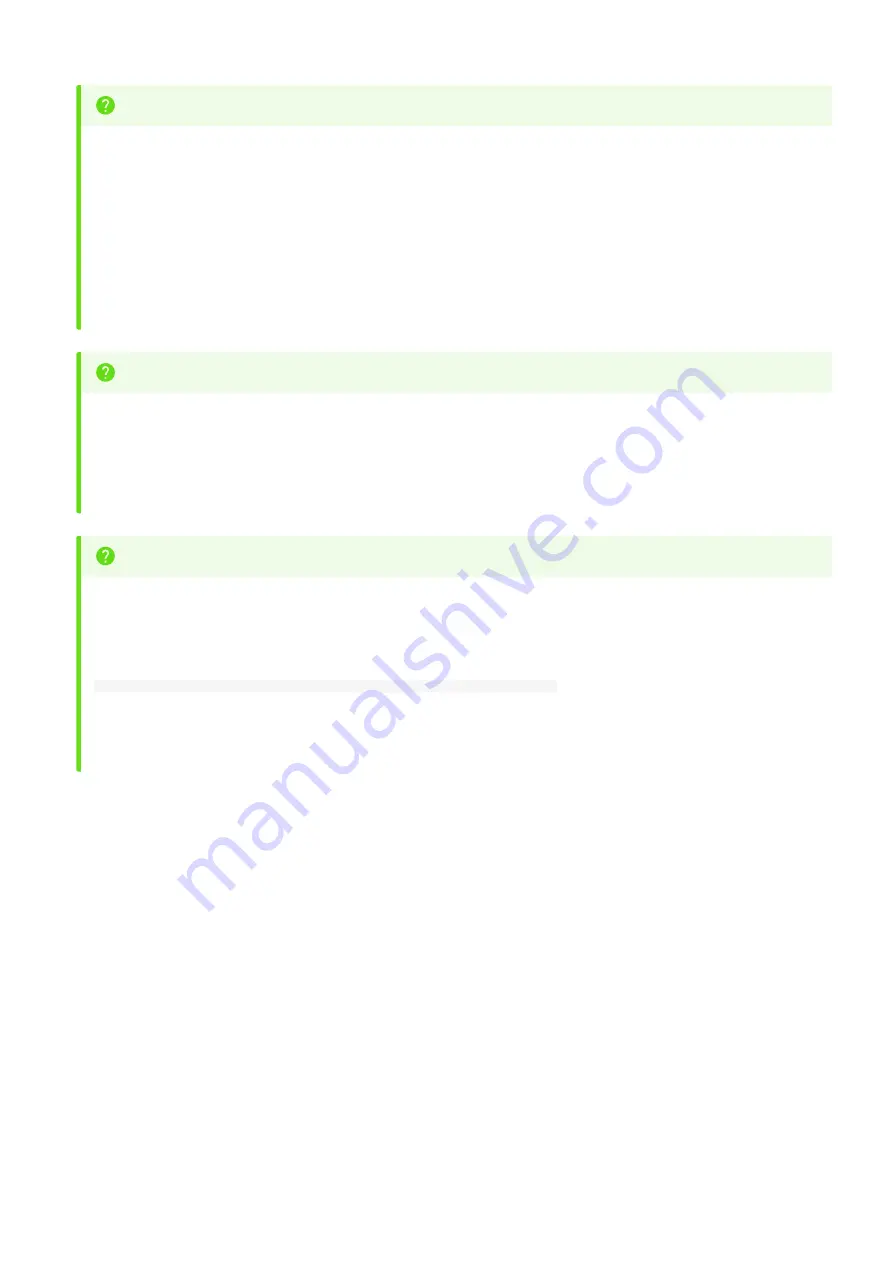
Check the Ethernet cable connection to ensure that the RS4 is connected to a network or PC using the Network
Ethernet port located on the back panel of the RS4. If the Ethernet cable is connected to the Video Ethernet port,
network tra
ffi
c will cause the Video status LED to light up. See See Setting-Up Your Hardware. for connection
diagrams.
If you are attempting to access the RS4 through a network, ensure that the server supports DHCP. If not, the RS4
will default to its static IP address (10.1.0.42). If you encounter this issue, see
for
information on how to access the RS4 using a direct connection to a PC.
Researchers who use the Synapse preview mode extensively may
fi
nd the interface to behave sluggishly. The RS4
does not throw out data recorded while in preview mode. Data recorded in preview mode is stored as unnamed
data on the RS4 and is readily distinguishable from legitimate data recorded during an actual experiment. TDT
recommends removing unnecessary data remaining on the storage array.
When connected to an active network, TDT's Synapse software sends information to the RS4 via a broadcast UDP
packet allowing it to properly name the streaming data sent to the RS4. If the RS4 is powered on before
connecting the necessary network cables it may default to the basic naming format:
\data\Event name-year-month-day-hour-minute-second\unnamed.sev
Power off the RS4, connect all the necessary cables then power the RS4 back on. See
information.
Can't Access the RS4 Storage Array
RS4 Interface Becomes Slow or Unresponsive
RS4 Is Not Correctly Naming Data
RS4 Data Streamer | 32






































