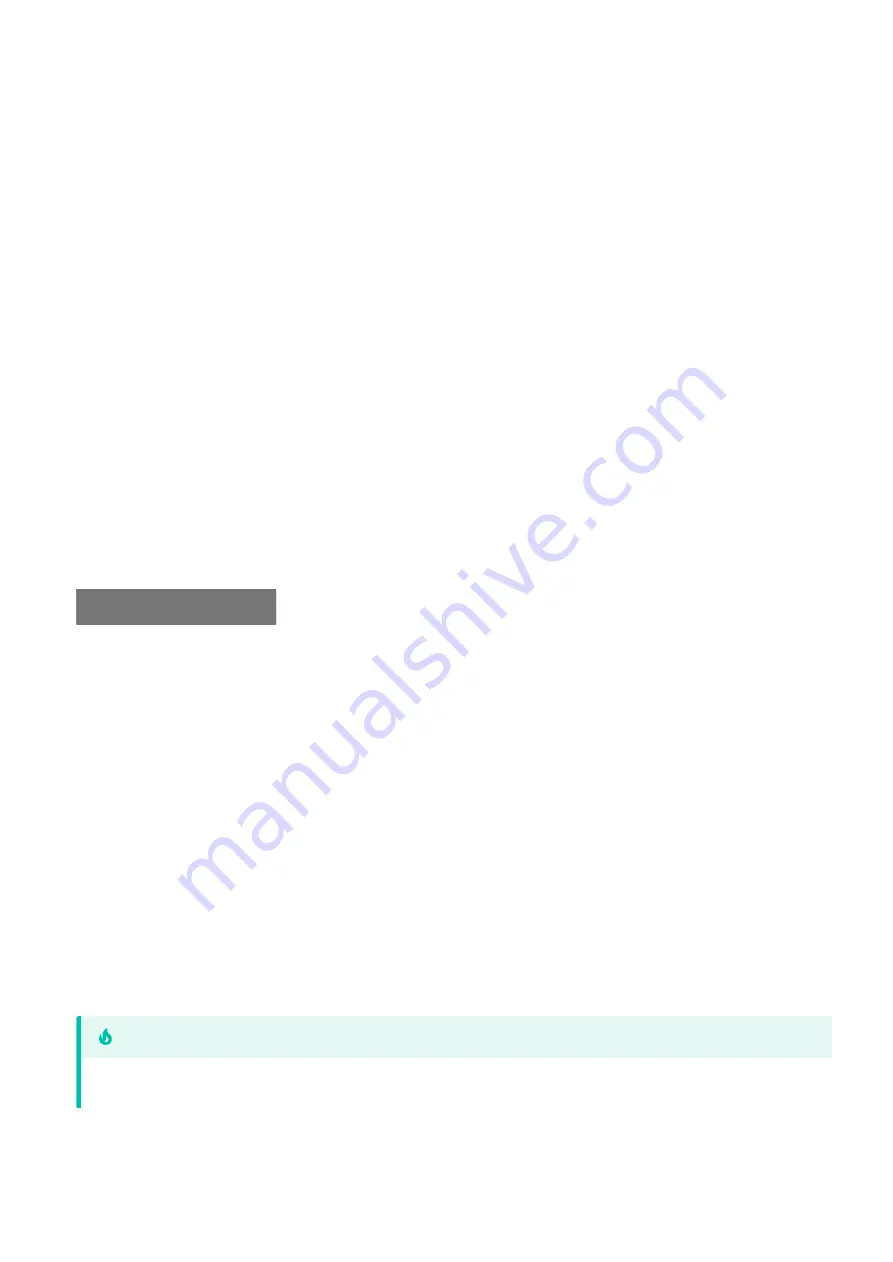
Reformatting the RS4 Storage Array
To reformat the RS4 storage array:
Press the
Con
fi
g
tab on the RS4 interface.
Press the
Reformat Array
button.
Press the desired array type or press Cancel to exit.
Network Access
The RS4 needs network access to the host computer for retrieving data after the recording and
also so Synapse software can tell the RS4 how to name its
fi
les during the recording so they
can be matched up later.
By default, the RS4 is set to dynamically receive an IP address from the DHCP server on the
network it is connected to. If no DHCP server responds, the device falls back on Manual mode
with the following default static IP con
fi
guration:
You can con
fi
gure the IP address manually through the touchscreen interface. See Manual
Con
fi
guration on the
There are two methods for networking to the RS4:
Directly connecting to a PC
Connection to a local area network
Direct Connection to a PC
Direct connection to a PC allows data on the RS4 to be viewed and modi
fi
ed through the
standard Microsoft Windows
fi
le sharing protocol.
1.
2.
3.
IP Address
Netmask
10.1.0.42
255.255.255.0
•
•
When using a Static IP, the RS4 Current IP must be set to "Con
fi
gure Manually" using the touch screen interface.
Important
RS4 Data Streamer | 9










































