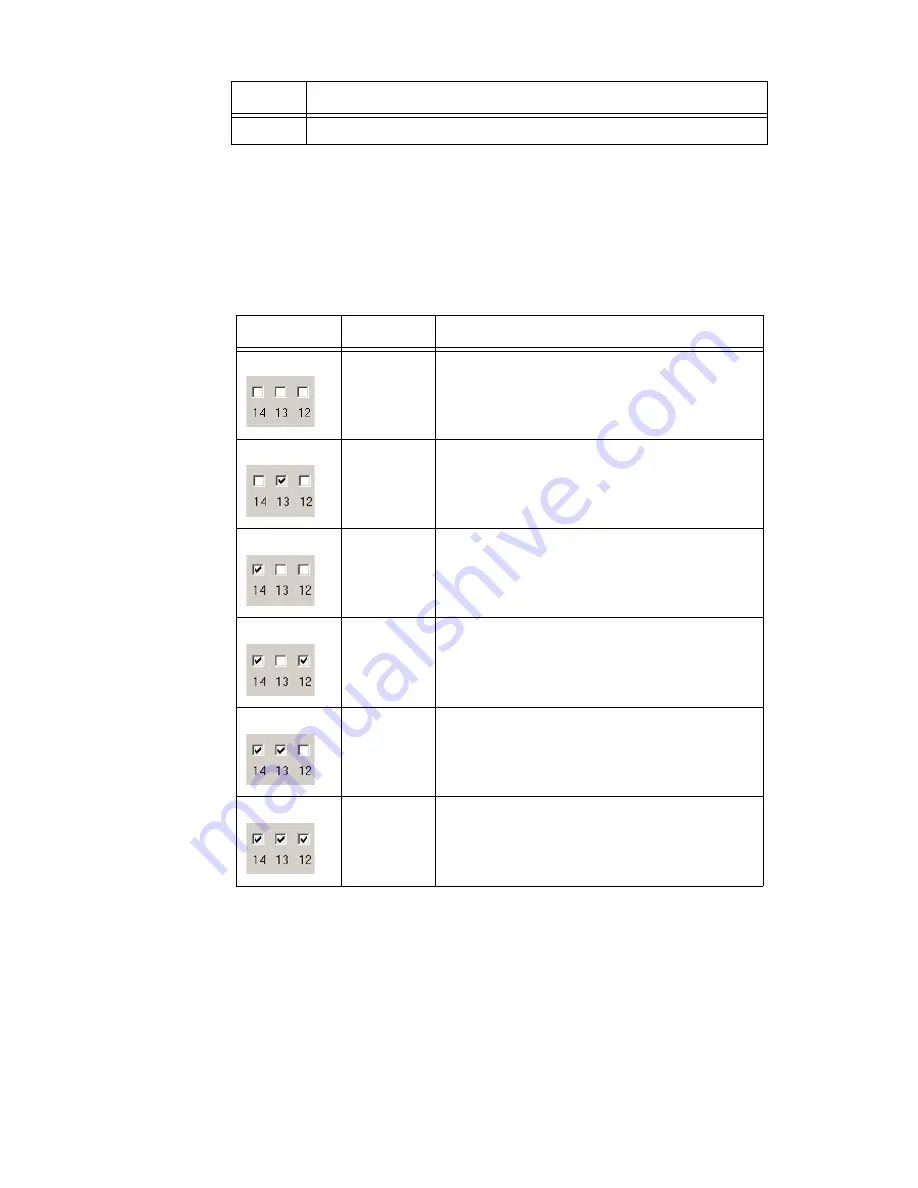
3-42
System 3
RX7 Stimulator Base Station
Bit
Codes
for
Controlling
the
Bit
Lights
(Boxes
12
‐
14)
By default, check boxes 12 –14 in the Edit I/O Setup Control dialog box (previous
diagram) are cleared to create the bit code 000. This configures the eight front
panel Bits lights to act as activity lights (glow when high) for the eight bit
addressable digital I/O lines. The Bits lights can also be configured to provide
information about amplifier status or act as activity lights for any of the other four
bytes of digital I/O.
XLink
The XLink is not supported at this time.
RX7
Technical
Specifications
The RX7 is designed for use with the MS16 stimulus isolator. The RX7 is also
equipped with a fiber optic input port for use with Medusa or Adjustable Gain
preamplifiers.
15
Setting the bit to one will disable the D/A upsampler.
Bit Flags
Bits set to 1
Bit Lights Used For …
000
None
Logical level lights for bit-addressable I/O lines
010
13
Amplifier Clip Warning/Power Status display
100
14
Enable logical level lights for byte A
101
12, 14
Enable logical level lights for byte B
110
13, 14
Enable logical level lights for byte C
111
12, 13, 14
Enable logical level lights for byte D
Bit #
Description




























