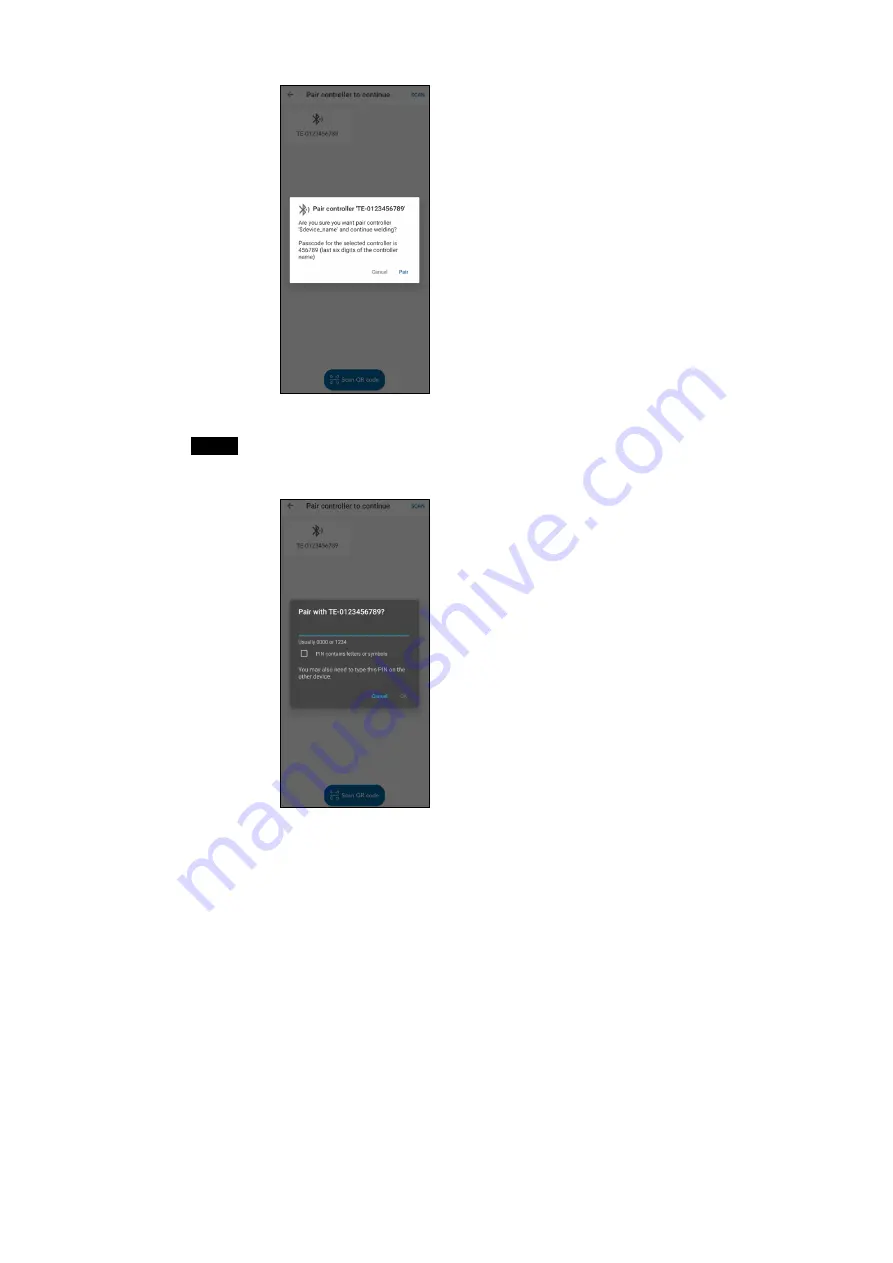
EPP-4024-7/22 • 9/12
7. When prompted, select Pair.
8. Enter the pairing code shown on the controller and select pair.
NOTE
The pairing code is the last six digits of the TE ID imprinted on the product. For example, if the TE
ID is TE-0123456789 then the pairing code is 456789.
9. After successful pairing, the app should show the controller device ID on controller info screen.
Summary of Contents for EPP-4024-7/22
Page 12: ...EPP 4024 7 22 12 12...






























