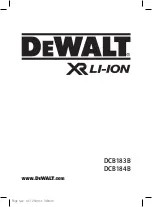16
GETTING STARTED
1. PLACE MICRO SD CARD
x
Make sure an 8 GB Micro SD card (preferably from a known A-brand), Class 10
(UHS-I
) or higher with a minimum of 15 MB/s writing speed (optionally available
at www.guardo.be) is inserted into the Micro USB Card slot (10) before you start
using the Guardo Action Cam.
See llustration III
x
Make sure you f
ormat the Micro SD card
EHIRUHˉUVWXVHRQO\
!
You can format the
micro SD card via:
o
\RXUFRPSXWHUVHHSȟFRQQHFWLQJWRDFRPSXWHUȠWRˉQGRXWKRZ
o
WKH*XDUGR$FWLRQ&DPDSSVHHSȟ)XOORSHUDWLRQIURPDSSȠWRˉQGRXWKRZ
o
\RXU)XOO+'+'0,79VHHSȟ&RQQHF'79YLD+'0,&DEOHȠWRˉQG
out how)
See llustration III
3ODFHWKHPLFUR6'FDUGLQWRWKH0LFUR6'&DUGVORWDQGSUHVVJHQWO\ZLWK\RXUˉQJHU
nail so that it clicks into place. (To remove the Micro SD-card: press the card gently again
ZLWK\RXUˉQJHUQDLOVRWKDWLWSRSVRXW
Note:
x
When there is no micro SD card inserted, the camera cannot be used!
x
Make sure the capacity of your micro SD card does not exceed 32 GB, Class 10 (UHS-I).
2. TURNING ON/OFF
To turn the Guardo Action Cam on
: Press the Power/Mode Button (6)
for 3/4 sec. to turn
WKH*XDUGR$FWLRQ&DPRQ7KH/&'GLVSOD\ZLOOVKRZȟ21ȠDQG\RXZLOOKHDUDVKRUW
beep indicating that the camera is turned on.
To turn the Guardo Action Cam off
: Press the Power/Mode Button (6)
again for 3/4 sec.
to turn the Guardo Action Cam off. The LCD display (3) will show ‘OFF’ and you will hear a
short beep indicating that the camera is turned off.
Note:
The Guardo Action Cam will turn off automatically when it is not being used for 5 minutes.