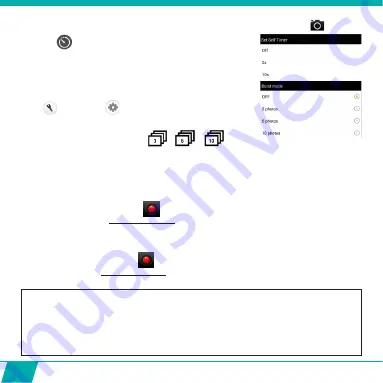
28
ADJUST SETTINGS ONLY APPLICABLE IN PHOTO MODE
Press the
icon. You can now choose from:
Your selection will be shown in the icon on your start screen.
SET BURST MODE
Burst mode = continuous shooting
=>
a certain amount of photos are captured in quick succession.
Press
(Android) or
(Apple)
on your start screen and
press ‘Burst mode’. You can now choose from:
One of the following icons:
will appear on your start screen
indicating that Burst Mode is ON in your selected setting.
Note:
we suggest to use the 5 MP resolution for fast action shots.
MAKE VIDEO RECORDINGS
•
Start video recording:
Press the Record Button
on your device once. The Record Button will start
flashing slowly =
start of recording.
Note:
Depending on your device’s model/type there could be a delay between the camera
and the device. The recording will be OK and normal.
•
Stop video recording:
Press the Record Button
once again to stop recording. The Record Button will
stop flashing =
stop of recording.
Note:
You can also stop the recording by pressing the Record Button (1) on the camera.
IMPORTANT!
•
After you started recording, you can turn OFF the wifi connection and close the app.
•
When making a timelapse, slow-motion or upside down recording with the app
and you turn off the wi-fi, the camera will stop recording as soon as the wi-fi is
turned back on.
•
When the camera is switched OFF, the special settings done by the app such as slow
motion, timelapse, upside down recording, ... will be set to default = OFF again.
Summary of Contents for Guardo
Page 1: ...1 USER S MANUAL GB NL D More languages available on www guardo be FR ...
Page 5: ...5 2 3 4 5 6 7 8 9 10 11 12 1 2 3 13 14 15 16 25 20 1 ILLUSTRATIONS Illustration I ...
Page 6: ...6 17 19 21 18 22 23 24 2X 2X ...
Page 36: ...36 ...
Page 39: ...39 2 3 4 5 6 7 8 9 10 11 12 1 2 3 13 14 15 16 25 20 1 ILLUSTRATIES Illustratie I ...
Page 40: ...40 17 19 21 18 22 23 24 2X 2X ...
Page 70: ...70 ...
Page 73: ...73 2 3 4 5 6 7 8 9 10 11 12 1 2 3 13 14 15 16 25 20 1 ABBILDUNGEN Abbildung I ...
Page 74: ...74 17 19 21 18 22 23 24 2X 2X ...
Page 104: ...104 ...
Page 107: ...107 2 3 4 5 6 7 8 9 10 11 12 1 2 3 13 14 15 16 25 20 1 ILLUSTRATIONS ILLUSTRATION I ...
Page 108: ...108 17 19 21 18 22 23 24 2X 2X ...
















































