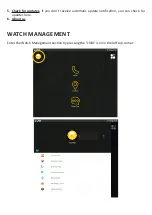Phone
The “Phone” menu allows the child to make calls.
»»»
The child can enter any phone number and make a call by pressing the phone
icon.
Information
The “Information” menu will display all text messages (SMS) received by stored
contacts.
Settings
The “Settings” menu allows you to set Time & date/Language/Theme/Volume of
the watch.
•
Date & time: Press the green arrow to adjust time / date. Slide the numbers
up and down to set the correct time and date and confirm by pressing the “V”
icon.
•
Language: Slide the available languages up and down to set the correct
language and confirm by pressing the “V” icon.
•
Theme: You can choose 3 different themes: underwater theme, space theme
or unicorn theme. To also place the standby screen in the same theme, long
press the current standby screen and you can swip to the desired theme.
•
Volume: Set the desired volume with the “-” and “+” icons and confirm by
pressing the “V” icon.
•
Power Off: To turn off the watch.
Chat
The “Chat” menu allows the child to send/receive voice messages to/from all
guardians approved by the adminstrator in the App. It is always a group chat: all
guardians will receive the messages.
»»»
The child can send a voice message by holding the watch close to the mouth
and press and hold “Press to speak” to record the message. Listening to received
messages is done by pressing on the received message.
IMEI
The “IMEI” menu shows the unique code of the watch which is needed to bind
the watch with the smartphone.
SOS BUTTON
The “SOS” button (1) allows the child to make an SOS call to the contacts that have been assigned
as SOS contacts by the adminstrator in the App. These contacts will be called one by one until
one of them answers the call.
»»»
The child can make an SOS call by pressing the SOS button (1) on the watch for 5 seconds.
Summary of Contents for Mr Safe SKW-100
Page 1: ...mrSafe SKW 100 1118 V02...
Page 17: ......