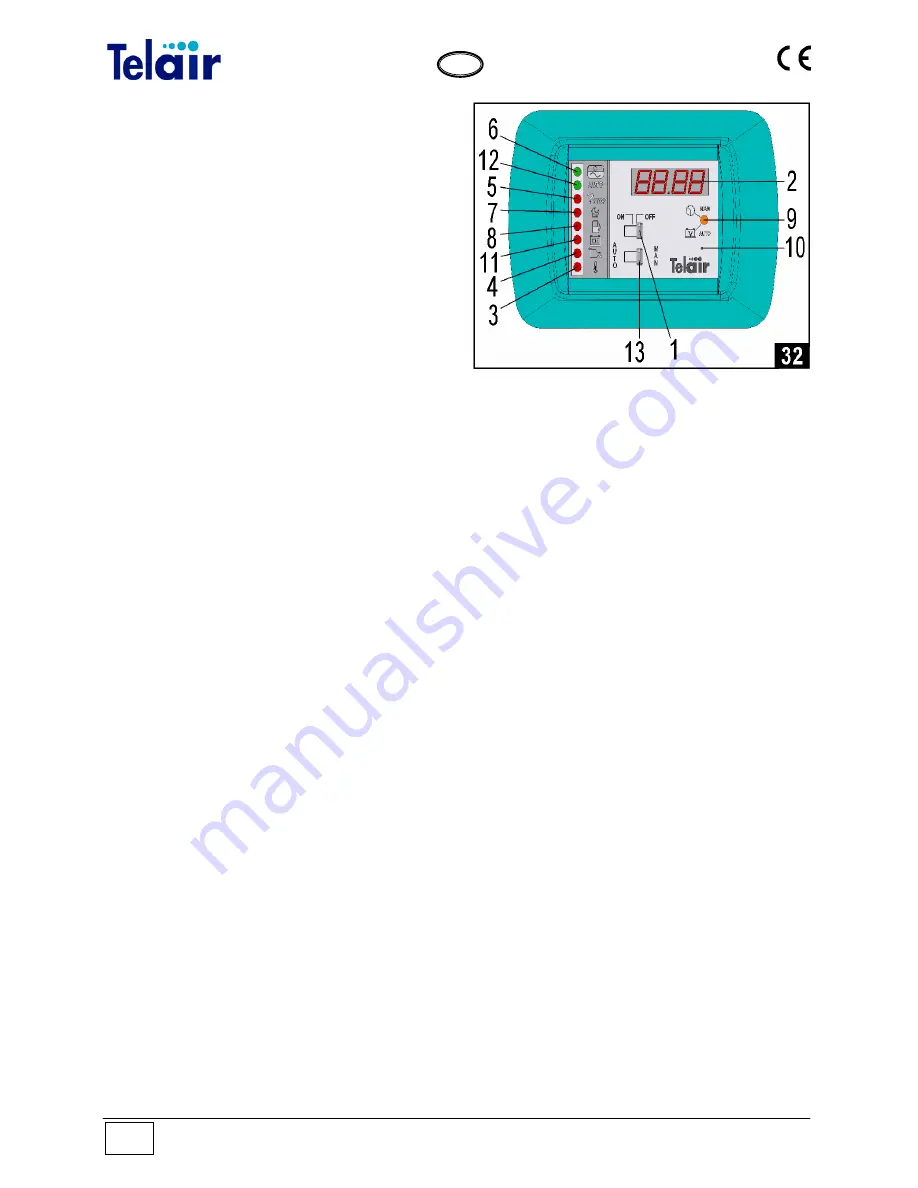
Energy 2510 B
Vers. 001
GB
20
down, turn the panel on and release the push-
button when the unit has started up
Alarm: the red ‘service’ light is lit.
Cause: 100 hours have elapsed since the latest
engine oil change and engine oil should be
changed.
How to reset the alarm: turn on the panel and
wait for the generating set to start. Now press the
button hidden under the small hole in the bottom
left corner (Fig.30 Ref.10) and release it
immediately thereafter.
Wait a couple of minutes before turning the
generating set off.
In certain situations, the data contained in the
microprocessor inside the panel may be altered.
This may be because the battery is very low, or
because the cables used to connect the battery
to the set have too small cross-sections. Altered
processor data may prevent the generating set
from running. In order to restore the generating
set operating efficiency, proceed as follows:
Alarm:
the display unit shows random
characters.
Cause: malfunctioning due to low voltage during
start-up (low battery, cable cross-section too
small). Reinitialise the panel.
How to reset the control panel: press the
button (Fig.30 Ref. 10) and while holding it down,
turn on the control panel. Only release the push-
button when 4 zeros (0000) are displayed. The
panel has been reinitialised.
6.7 Automatic Version (optional)
If you wish the start-up batteries to be recharged
automatically in the
En 2510 B
generating sets, it
is possible to install the
ASP
(optional) automatic
control panel (fig.32) instead of the manual
control panel.
The elements making it up are:
1 ON/OFF switch for the start-up and switch-off
function
2 Display
3 High temperature indicator
4 Minimum oil level indicator
5 Start-up failed indicator
6 Generator running indicator (flashing)
7 Maintenance request indicator
8 Fuel reserve indicator
9 Hour or voltmetric changeover switch button
10 Reset
11 Battery charged indicator
12 Automatic function indicator
13 AUTO/MAN switch for the automatic or
manual function
6.7 MANUAL
operation
See section 7.3
6.9 AUTOMATIC operation
Turn the AUTO/MAN switch (Fig.32 Ref.13) to
the AUTO position and set the start-up switch
(Fig. 25 Ref. 1) to ON position.
The automatic function indicator (Fig.32 Ref.12)
will light up. If the battery which supplies the
generating set has a voltage of more than 11.5
Volts, the battery charged indicator (Fig.32 Ref.
11) will light up.
When the voltage at the ends of the 12V DC
terminals of the generating set is lower than 11.5
Volts, the battery charged light indicator (Fig.32
Ref.11) will go off and the generating set will
begin the start-up procedure (similar to that of the
manual operation).
During the operation in automatic mode, the
display
(Fig.32 Ref.2) will show the total running
hours of the generating set. Press the hour or
voltmetric changeover switch button
(Fig.32
Ref.9) to display the voltage at the ends of the
12V DC terminals, i.e. at the ends of the battery.
When the battery is charged, and anyway after at
least 15 minutes’ running, the battery charged
hours indicator (Fig.32 Ref.11) will light up and
Summary of Contents for Energy 2510B
Page 29: ...Vers 001 Energy 2510 B 29 GB DRAWING FOR SPARE PARTS LIST ENERGY 2510 B ...
Page 30: ...Energy 2510 B Vers 001 30 GB ...
Page 31: ...Vers 001 Energy 2510 B 31 GB ...
Page 39: ...Vers 001 Energy 2510 B 39 GB Notes ...
Page 40: ......
















































