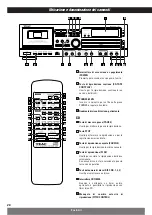Name of Each Control
20
A
G
F
H
I
J
K L
M
E
C
B
A
D
B
C
D
ENGLISH
POWER switch
Press this switch to turn the unit on and
off.
CD-TAPE CONT PLAY button
This button is used for continuous
playback of a cassette tape and discs.
PHONES/LEVEL
Insert the headphones plug into the
PHONES jack, and adjust the volume.
Display
CD
PAUSE button
Use this button to pause playback.
STOP button
Use this button to stop playback or
synchronized recording.
SHUFFLE button
Use this button for shuffle playback.
PLAY button
Use this button to start playback of the
selected disc.
When no disc is selected, this button
won't work.
DISC NO. 1, 2, 3 buttons
Use these buttons to select a disc.
CD TIMER switch
When an optional audio timer is
connected, timer playback of CD is
possible.
F
E
D
C
B
A
D
C
B
A
E
N
K
Q
S
B
C
O
P
R
I
A
D
f
g
b
e
c
d
m
l
Summary of Contents for AD-600
Page 75: ...75...