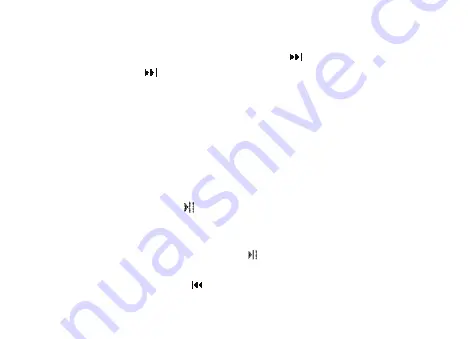
7
Next/
Under MP3 or Bluetooth stereo play mode, short press“
V+
”
,
device will play next
song automatically. hold“
V+
”button
,
volume will be increased accordingly.
Match and stand by
Bluetooth headset will match with the mobile phone which it was matched last time with
when powered on, it will enter into standby status after matched successfully.
Operation instruction for MP3 play mode
Play/Pause
Insert Micro SD card in working status
1. Device will play Music automatically if not in Bluetooth status. Blue LED will flash
slowly at this time. Short press“ ”
,
will pause music playing, and press this button
once more, music will be played continuously.
2. If the device is in Bluetooth status, it can only play music by holding “M” button for 2
seconds to switch to MP3 mode. Short press “ ”button to pause or play music.
Previous music/Volume –
Under Mp3 play mode, short press“
V-”
,
device will play previous music automatically.






























