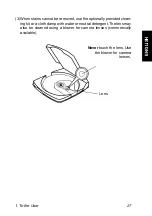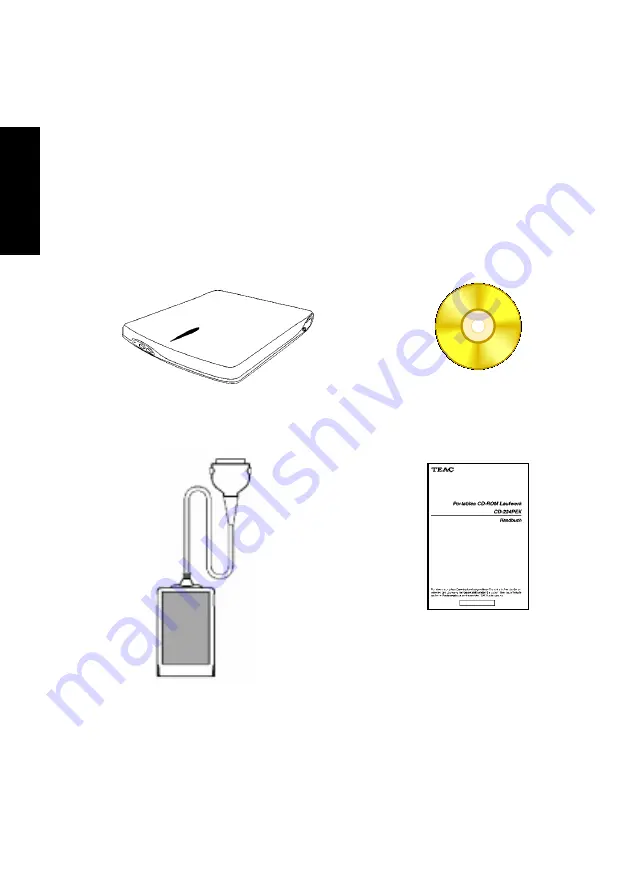Reviews:
No comments
Related manuals for CD-224PEK

SmartBox
Brand: Gigastone Pages: 2

ID ISC.LRM200-A/B
Brand: Feig Electronic Pages: 20

RS-M2BF
Brand: DataWhale Pages: 31

SB302-LB
Brand: AIC Pages: 101

M29W128GH
Brand: ST Pages: 9

MOD 910
Brand: Plasmon Pages: 33

GMD2025U
Brand: IOGear Pages: 2

HG61M0643
Brand: HOGYME Pages: 31

2.5-INCH Travelstar HTS542525K9A300
Brand: Hitachi Pages: 2

2.5-INCH Travelstar HTS542525K9A300
Brand: Hitachi Pages: 5

2.5-Inch Mobile 7200 RPM 9.5mm Travelstar HTS727575A9E364
Brand: Hitachi Pages: 2

5000 Series
Brand: Hitachi Pages: 82

88-06-0x
Brand: Hitachi Pages: 137

3.5-INCH Deskstar HDP725050GLAT80
Brand: Hitachi Pages: 2

3.5-inch Deskstar HDS721010DLE630
Brand: Hitachi Pages: 2

3.5-Inch Desktop 7200 RPM Deskstar HDS721010CLA332
Brand: Hitachi Pages: 2

88-02-0 Series
Brand: Hitachi Pages: 135

2.5-INCH Travelstar HTS542525K9A300
Brand: Hitachi Pages: 171