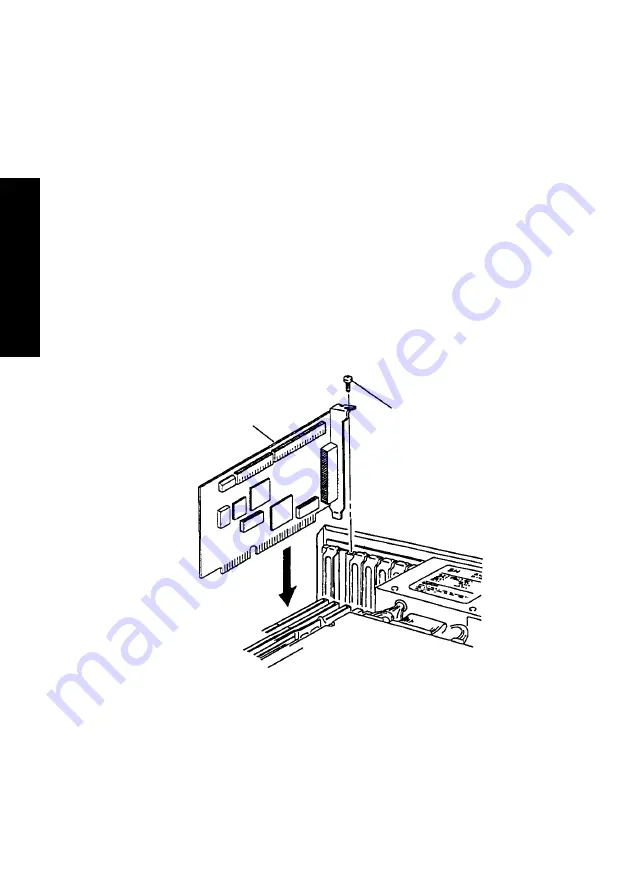
32
ENGLISH
3. Connection to a Personal Computer
If the mounting rails are necessary for installation in a personal
computer, contact the personal computer maker or dealer.
Note:
Be sure to use mounting screws provided. If longer than specified
screw is used, the CD-532S may be damaged.
(2) Confirm the bus slot of the personal computer, then determine the
appropriate slot for the SCSI interface card and remove the blank
panel fixed to the rear of the slot. Reuse the screw to mount the
Interface card.
(3) Fully insert the SCSI interface card into the slot, then secure the
card using the blank output panel screw.
Interface card
Mounting screw
Note:
If your system is equipped with an onboard controller, you will not
need to install an additional interface card.
Summary of Contents for CD-532SK
Page 1: ...CD 532SK CD ROM Laufwerk Handbuch User s Manual Manuel Manuale Manual...
Page 20: ...CD 532SK CD ROM Drive User s Manual User s Manual...
Page 39: ...Lecteur de CD ROM CD 532SK Manuel Manuel...
Page 60: ...Unit CD ROM CD 532SK Manuale Manuale...
















































