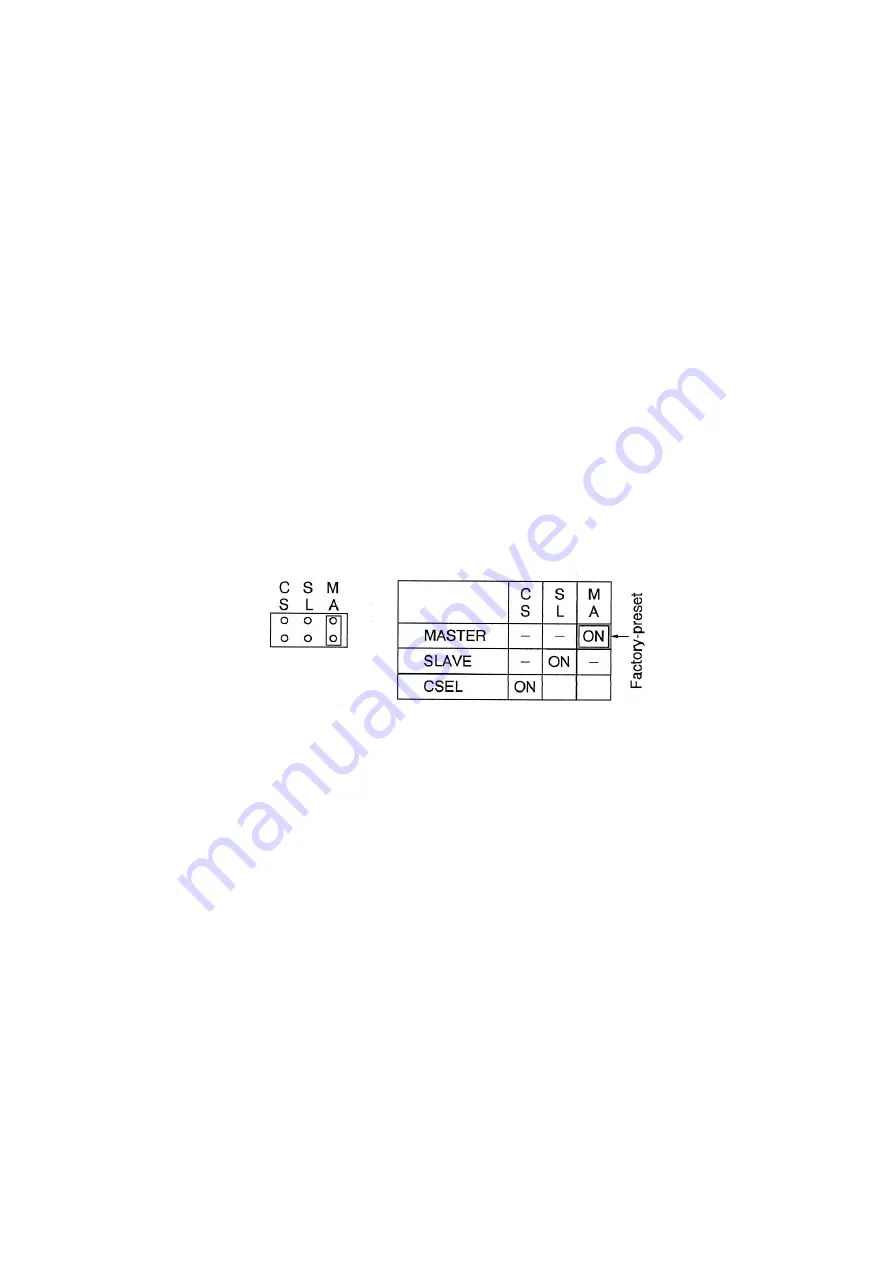
(7) Drive Space (compression drive)
When the hard disk is compressed with of Windows95’s Drive Space, a host drive is made. Because
of this host drive, there may no be enough drive letters to assign to the changer drive.
The drive letter assigned to the host drive is normally H:. For example, when Slot 1 in the changer
drive is D: and the drive letter of the host drive is H:, each drive letter of the slots becomes D:, E:, F:
, G: and I: respectively. As a result, the slot for H: (assigned to the host drive) is not shown. To avoid
this problem, start up Drive Space to change the derive letters and restart the system.
Drive Space is provided with a setting that allows you to hide the host drive. If the drive letter are
changed with this setting on, the drive letters before the change are not deleted. As a result,these
letters will not displayed if they are assigned to the changer driver slots.
To avoid this, start up Drive Space again and release the setting that hides the host drive, then change
the drive letters.
5. STRAP SWITCH
5.1 CD-ROM Drive Device Setting
The strap (jumper) is factory-preset as follows:
Note: When setting the mode using these straps, be sure to switch off the power of the CD-ROM drive.
Summary of Contents for CD-C68E
Page 1: ......
Page 23: ...6 SPECIFICATION...
Page 24: ...TEAC CORPORATION CD C68E Document Ver 1 0a 97 02 20...



































