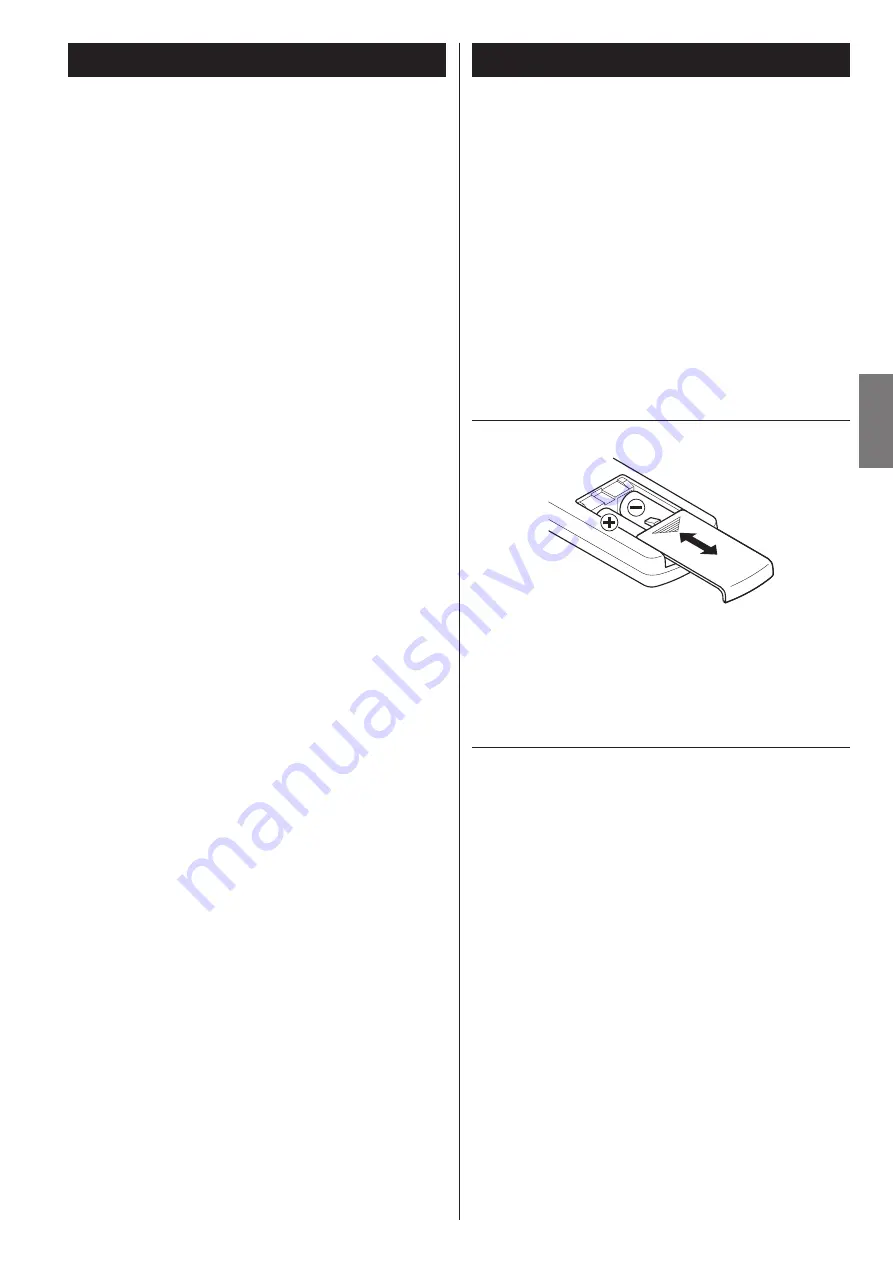
5
EN
G
LI
SH
Before use
Read this before attempting any operations.
<
In order to enable good heat dissipation, leave at least 20 cm (8”)
between this unit and walls and other equipment when installing
it. If you put it in a rack, take precautions to prevent overheating
by leaving at least 5 cm (2”) open above the top of the unit and at
least 10 cm (4”) open behind the unit. Failure to provide these gaps
could cause heat to build up inside and result in fire.
<
Do not place anything on top of the unit.
<
During playback, since the disc is revolving at high speed, do not
lift or move this unit. Doing so could damage the disc.
<
Always remove the disc before relocating or moving this unit.
Moving the unit with a disc inside it could cause malfunction.
<
The voltage supplied to the unit should match the voltage that is
printed on the rear panel. If you are in any doubt regarding this
matter, consult an electrician.
<
Choose the installation location of your unit carefully. Avoid plac-
ing it in direct sunlight or close to a source of heat. Also avoid
locations that are subject to vibrations or excessive dust, heat, cold
or moisture.
<
Do not place the unit on an amplifier or receiver or any other
device that generates heat.
<
Do not open the cabinet as this might result in damage to the cir-
cuitry or cause electrical shock. If a foreign object should get into
the unit, contact your dealer.
<
When removing the power plug from the wall outlet, always pull
directly on the plug. Never yank on the cord.
<
To keep the laser pickup clean, do not touch it and always close
the disc tray.
<
Do not attempt to clean the unit with chemical solvents as they
might damage the finish. Use a clean, dry or slightly damp cloth.
<
Keep this manual in a safe place for future reference.
Remote control unit
Precautions for use
V
Misuse of batteries could cause them to rupture or leak
leading to fire, injury or the staining of items nearby.
Please read and observe the precautions on page 3
carefully.
<
When using the remote control, point it towards the remote sensor
on the front panel of the main unit.
<
Even if the remote control unit is used within its effective range,
operation by remote control might be impossible if there are any
obstructions between the unit and the remote control.
<
If the remote control unit is operated near other devices that gen-
erate infrared rays, or if other remote controls that use infrared rays
are operated near the unit, this unit might operate incorrectly. The
other devices might also operate incorrectly.
Battery Installation
1. Remove the battery compartment cover.
2. Insert two AAA dry batteries. Make sure that they are inserted with
their positive (
+
) and negative (
_
) poles oriented correctly.
3. Close the cover.
Battery Replacement
If the distance from the main unit that the remote control works effec-
tively decreases, the batteries are probably exhausted. Replace the
batteries with new ones when this happens.
For more information about the collection of batteries, please contact
your local municipality, your waste disposal service or the place where
you purchased them.
Summary of Contents for CD-P1260MKII
Page 143: ...143...






































