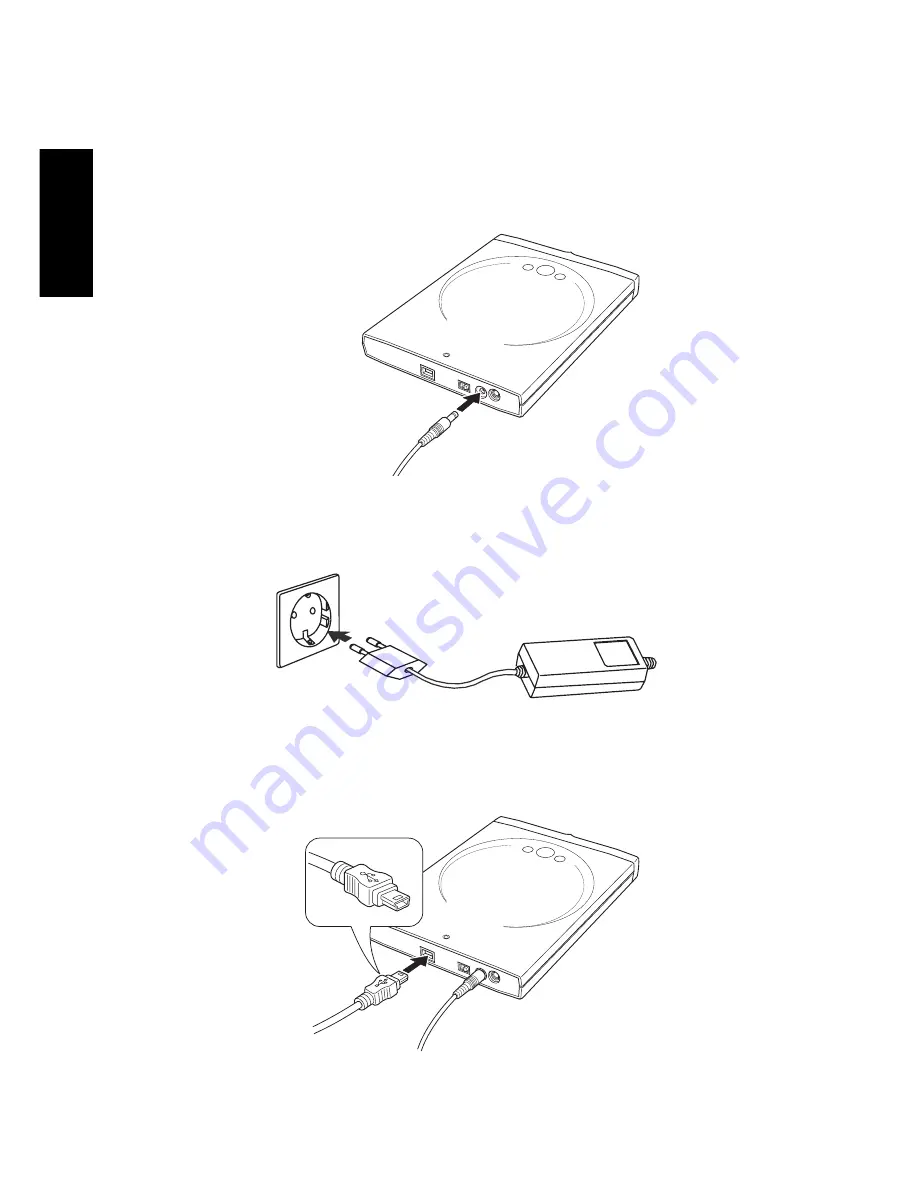
96
ENGLISH
6. Setting up the Drive
1. Turn on the power of the computer and wait for the desktop screen
to appear.
2. Connect the DC output plug of the provided AC adapter to the DC
input connector of the drive.
3. Connect the other DC plug of the provided AC adapter to an outlet.
Set the power switch of your USB drive to on.
4. Connect the drive and the computer using the provided USB cable.
Insert the mini B plug of the provided USB connector to the USB
connector at the back of the drive.
















































