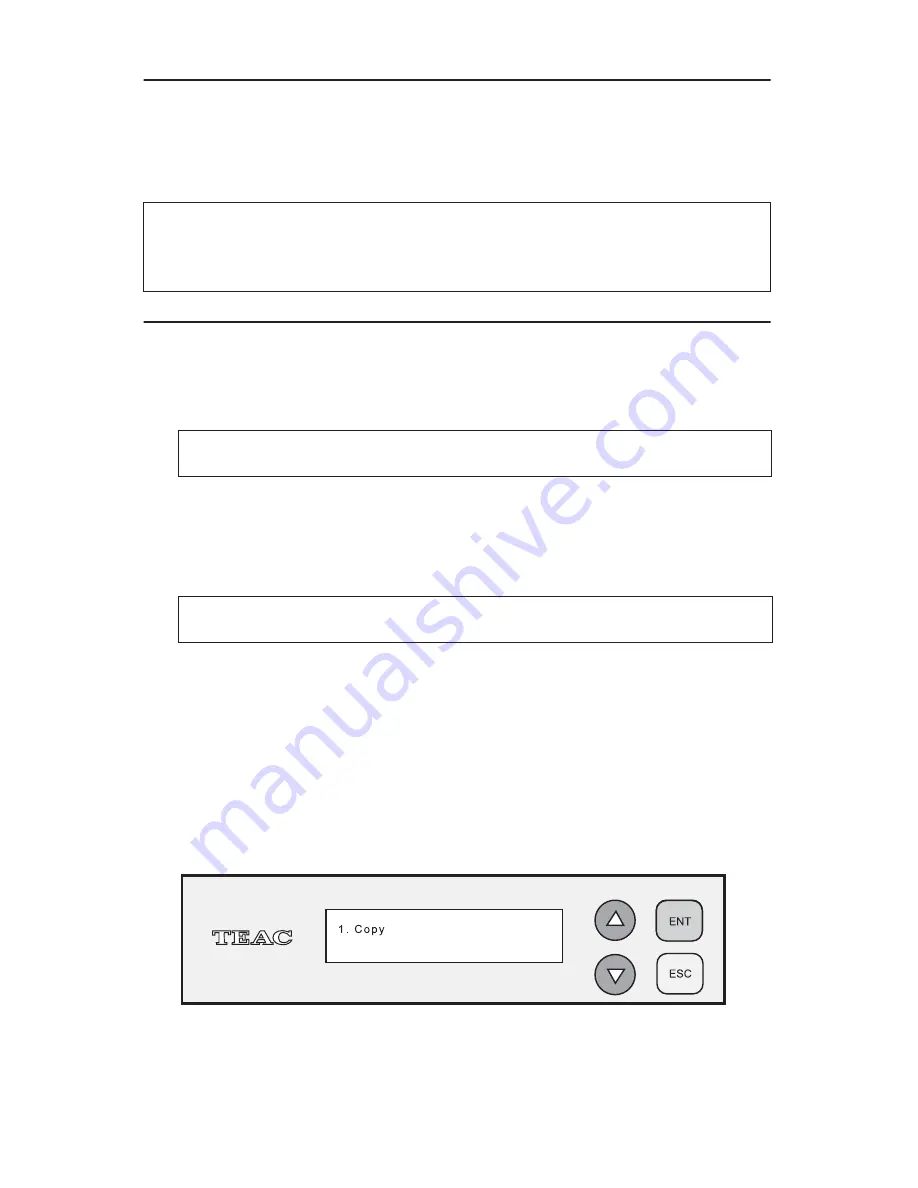
Setup
TEAC Tower CD Duplicator User’s Manual
7
Chapter 2. Using the CD Duplicator
This chapter explains how to set up the CD Duplicator, as well as basic operation
and menu functions.
Setup
1.
Carefully remove the CD Duplicator unit, AC power cord and user’s
manual from the shipping box.
2.
Connect one end of the included power cable to the back of the CD
Duplicator. Connect the other end of the power cable to a three-prong
receptacle AC outlet.
3.
Turn on the power to the CD Duplicator by pressing the power button
on the lower right-hand side of the unit.
During initialization, the CD Duplicator performs a self-test in which the
unit’s internal buffer is tested, source and target drives are detected, and the
LCD display is tested. Once the initialization is complete, the CD Duplicator
is ready for use.
The LCD initially displays the Copy function by default.
Figure 5. Copy Function on LCD Panel
Note:
The following instructions are applicable to 1x3 and 1x7 Tower CD
Duplicators. The primary difference between models is the number of target
drives and the inclusion of an optional hard disk drive. Please refer to
“Specifications” on page 28 for detailed information on your model.
Note:
Please keep the original box and packaging materials for use in the
event of future storage or transportation of the unit.
Caution:
Do not attempt to bypass the grounding plug. Otherwise, you risk
damage to the unit and electrical shock.
Summary of Contents for CDW-D13
Page 1: ...User s Manual Tower CD Duplicator CDW D13 CDW D13H CDW D17 CDW D17H ...
Page 2: ......
Page 8: ...vi TEAC Tower CD Duplicator User s Manual ...
Page 14: ...Rear Panel 6 TEAC Tower CD Duplicator User s Manual ...
Page 30: ...12 14 Switch USB Mode 22 TEAC Tower CD Duplicator User s Manual ...































